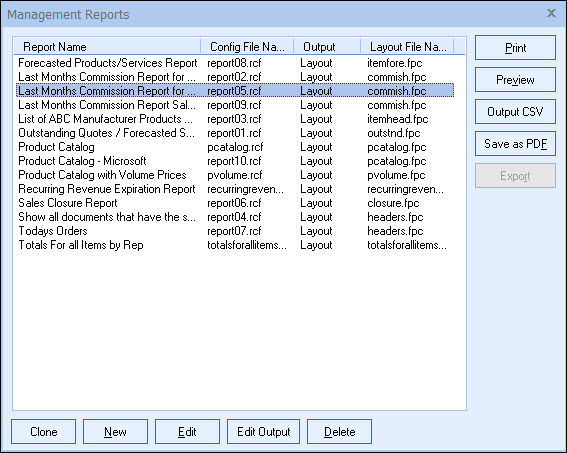Quick Start Guide: [Previous Step] [Next Step]
Management Reports QuoteWerks has a built-in management report designer. This designer can be used to create reports on any document or product information in QuoteWerks. You can create reports such as commission reports, outstanding quote reports, and reports on how many of a particular product you have sold. You can also create product/price catalogs for your customers (including customer-specific pricing).
You will maintain and run management reports from the Management Reports window (Reports -> Management Reports menu). From this window, you can create a new report, edit an existing report, delete a report, clone a report, or preview/print a report. |
|