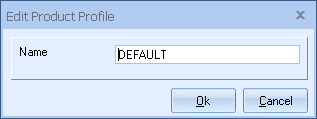Customer Profile Maintenance
Select the Utilities -> Customer Profile Maintenance menu to modify the Customer Profile List:
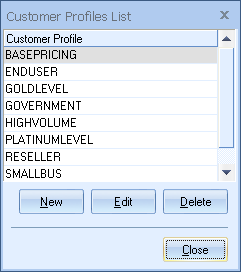
To add a new customer profile, click the [New] button and type in the name of the new profile.
To delete a customer profile, select the profile name then press the [Delete] button.
To edit a customer profile, select the profile name then press the [Edit] button type in the name of the new profile:
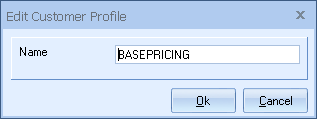
Price Level Profile Maintenance
Select the Utilities -> Price Level Profile Maintenance menu to modify the Price Level Profile List:
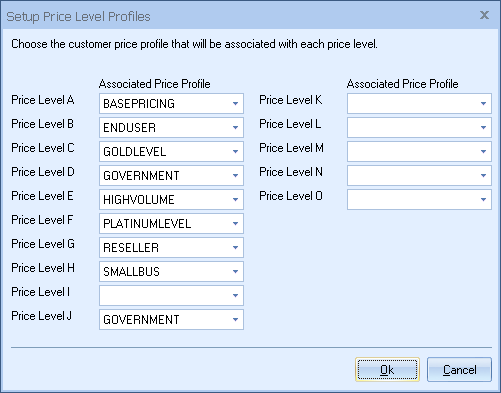
This window lets you assign customer price profiles to each price level. To remove an assigned customer price profile from a price level, click on the drop-down list and choose the blank entry.
Customer price profiles are maintained using the Utilities -> Customer Profile Maintenance. In most cases, you will need to setup the customer price profiles first, and then setup the price level profiles.
Product Profile Maintenance
Select the Utilities -> Product Profile Maintenance menu to modify the Product Profile List:
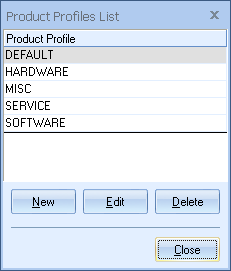
To add a new product profile, click the [New] button and type in the name of the new profile.
To delete a product profile, select the profile name then press the [Delete] button.
To edit a product profile, select the profile name then press the [Edit] button type in the name of the new profile: