If you install QuoteWerks to a network, you must install it to a network drive letter. It can be an existing network drive letter; you don’t need to create a separate or special drive letter just for QuoteWerks.
To begin mapping a network drive, right-click on your desktop My Computer icon and choose Map network drive...
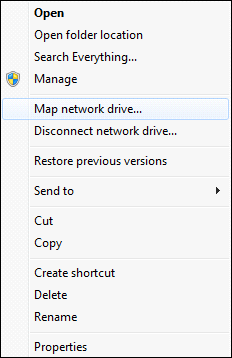
If you don’t have an existing network drive letter you can install QuoteWerks to, you’ll need to map a network drive letter for use with QuoteWerks. For this, ensure the same drive letter is available to all computers on the network that will be sharing this network installation of QuoteWerks.
It’s also very important that the drive-letter mapping on all machines points to exactly the same place. For example, all computers on the network with the same mapped drive letter would all refer to the network QuoteWerks folder as F:\apps\QuoteWerks.
If you’ll be creating a drive mapping for QuoteWerks, DO NOT map the drive letter directly to the QuoteWerks folder. For example, if you’re installing QuoteWerks to the \\servername\c_drive\apps\QuoteWerks directory and want to map the drive letter F to this folder, you’ll need to map drive letter F to the apps or c_drive folder, not the QuoteWerks folder.