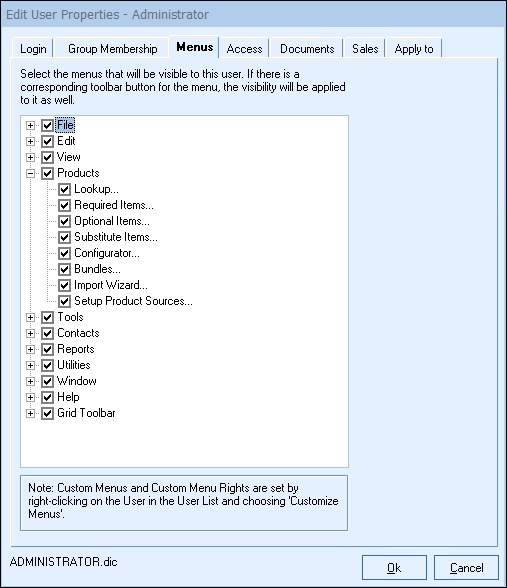
On this tab you can select the menus that will be visible to the user, click on the menu heading to expand the list of menu command. Simply put a check mark next to the menu option the user will be allowed to access.
|
|
<< Click to Display Table of Contents >> Navigation: QuoteWerks Help > CHAPTER 16: User Maintenance and Security > User Properties > Menus Tab |
|
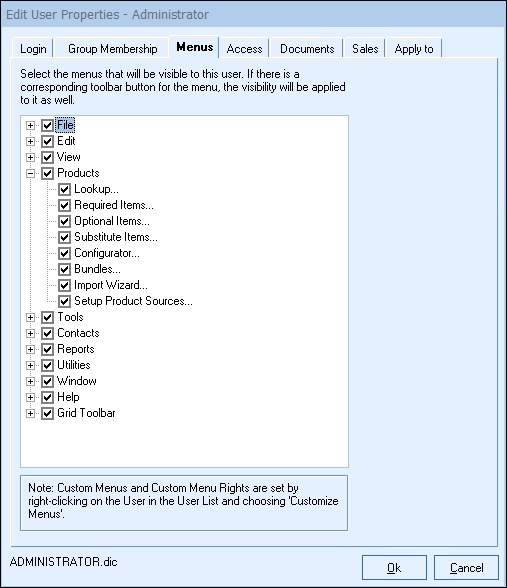
On this tab you can select the menus that will be visible to the user, click on the menu heading to expand the list of menu command. Simply put a check mark next to the menu option the user will be allowed to access.
|