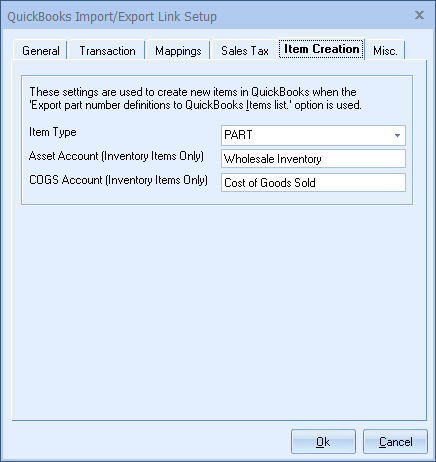
Item Type
When exporting the item part number definitions to QuickBooks, QuickBooks needs to know what type of item is being exported. The choices are INVENTORY, PART, and SERV. INVENTORY is an inventory item. PART is a non-inventory item, and SERV is service item. If you leave this selection blank, QuoteWerks will ask you to select the item type for each item that it exports. This is useful if the items on your quote are a mixture of inventory parts and services. If you choose to leave this entry blank, you may need to add these item types to the lookup list that appears in order to make your selection.
Asset Account (Inventory Items Only)
When exporting the items part number definitions to QuickBooks and the part number is an INVENTORY type, QuickBooks needs to know what Asset Account to associate this inventory part with. If you are not exporting the part definitions to QuickBooks, you do not need to fill out this field. If an INVENTORY type of item is being exported, and you leave this account field blank, QuoteWerks will ask you to select the account for each item that it exports. This is useful when the account changes depending upon the item in the quote.
COGS Account (Inventory Items Only)
When exporting the items part number definitions to QuickBooks and the part number is an INVENTORY type, QuickBooks needs to know what Cost of Goods Sold (COGS) Account to associate this inventory part with. If you are not exporting the part number definitions to QuickBooks, you do not need to fill out this field. If an INVENTORY type of item is being exported, and you leave this account field blank, QuoteWerks will ask you to select the account for each item that it exports. This is useful when the account changes depending upon the item in the quote.
For information on the next tab, see Misc. Tab.