Overview
The Digitek Real-Time Pricing & Availability is only available in the USA. Before you can setup and use the Digitek Real-Time Pricing & Availability features, you need to contact your dedicated Digitek sales rep to obtain price file access and XML credentials.
You can contact your Digitek representative at 1-888-353-0301 M-F (8:30AM – 7:00 PM EST).
Setup
Select the Real-time tab of the Tools -> Options menu, then select the Other sub-tab and navigate to Digitek.
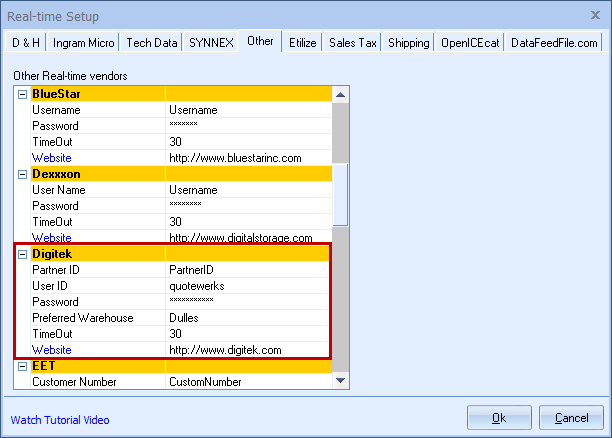
Partner ID
Make sure to enter your Partner ID.
Real-time Username and Password
Make sure to enter your user id and password.
|
Preferred Warehouse
Here you can select your preferred warehouse. See the Price Comparison and Refreshing Features Chapter for details on how this is used.
Related Topics: