Overview
The Arlington Real-Time Pricing & Availability is only available in the USA. Before you can setup and use the Arlington Real-Time Pricing & Availability features, you need to contact your dedicated Arlington sales rep to obtain price file access and XML credentials.
You can contact your Arlington representative at 1-800-887-3040.
Setup
Select the Real-time tab of the Tools -> Options menu, then select the Other Realtime sub-tab and navigate to Arlington.
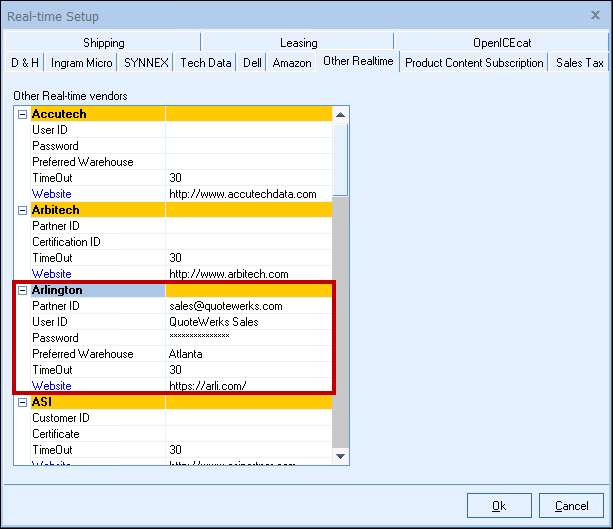
Partner ID
Make sure to enter your Partner ID.
User ID
Make sure to enter your User ID.
Password
Enter your password.
Preferred Warehouse
Select your preferred warehouse for shipping.
Related Topics: