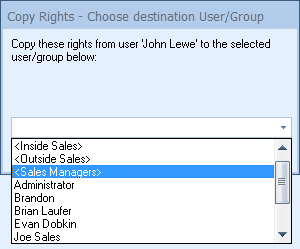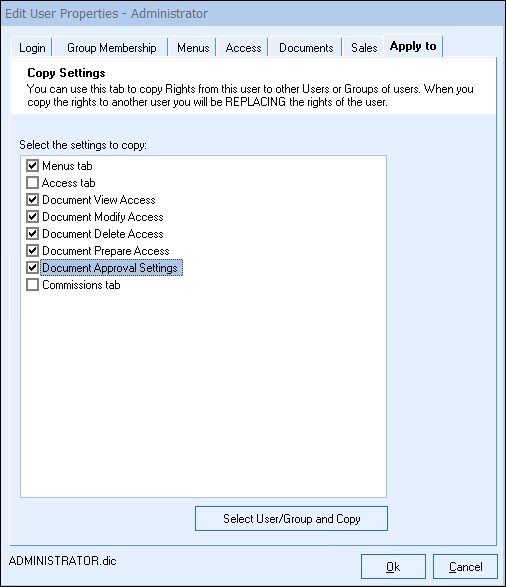
The Apply To tab will allow users to apply the current settings of the selected user to other users in the QuoteWerks installation. For example, if you are editing user “John Smith” and click on the Apply to tab you can select to apply “John Smith”’s settings from the menu, access, documents, approval settings, and commissions tabs and apply them to another user or Group at one time. This can save quite a bit of time if many users security settings have changed, they can basically be applied at once.
To select who to apply the new changes to, click on the “Select User/Group and Copy” button. This will open the drop down menu of available users and groups that these settings can be applied to at one time: