This section will take you through the steps of integrating your Saleslogix/ Infor CRM with QuoteWerks.
Setup
Select the Contacts -> Setup Contact Manager menu to choose your contact manager. Select the Saleslogix option:
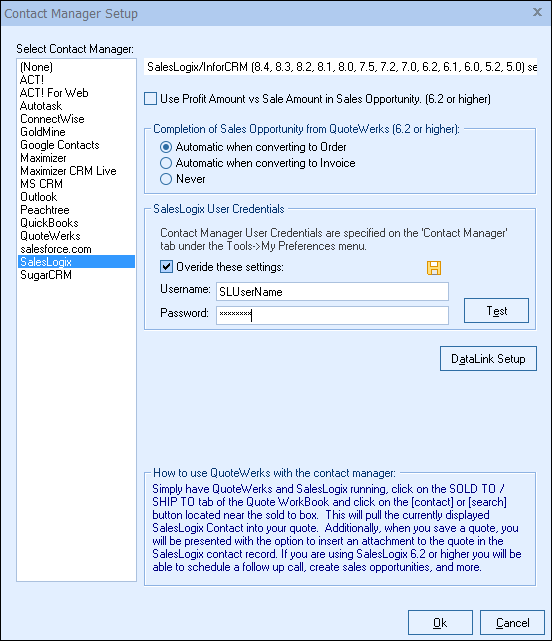
Use Profit Amount vs Sale Amount in Sales Opportunity (6.2 or higher)
This feature is only available with Saleslogix 6.2/7.0/7.2/7.5. When QuoteWerks creates a sales opportunity in Saleslogix, this option will use the profit amount of the quote instead of the sale amount when creating the sales opportunity.
Completion of Opportunity to “Won”
QuoteWerks provides you with the flexibility to control when a sales opportunity created by QuoteWerks in Saleslogix will be converted to a completed sale. The Saleslogix sales opportunity can be completed by QuoteWerks when converting to an order (File -> Convert to Order menu), an invoice (File -> Convert to Invoice menu), or Never. Never means QuoteWerks will never attempt to complete the Opportunity, the Opportunity will need to be manually updated within Saleslogix. This provides a greater level of control for sales managers or administrators who would prefer to manually close the opportunities from within Saleslogix rather than have QuoteWerks automatically close them.
SalesLogix User Credentials
QuoteWerks needs your Saleslogix login ID and password to log into and integrate with Saleslogix. These credentials can be specified for the currently logged in user on this setup window as shown above, OR the Contact Manager Tab of the user’s Tools -> My Preferences menu.
Administrators can access these settings for each user through the Utilities -> User Maintenance menu, by selecting the user and then selecting the [Edit Preferences] button.
Saleslogix user accounts with a User Type of "Administrator" cannot be used with the QuoteWerks/Saleslogix integration, so do not use the ADMIN login here.
Note: QuoteWerks will use the supplied Saleslogix login id and password to log into the database alias that was logged into by the currently running copy of Saleslogix. |
For more information on Saleslogix integration, please see:
•Pulling Saleslogix Contact Information into QuoteWerks
•Writing Information Back to Saleslogix