The Product List sub-tab is shown below:
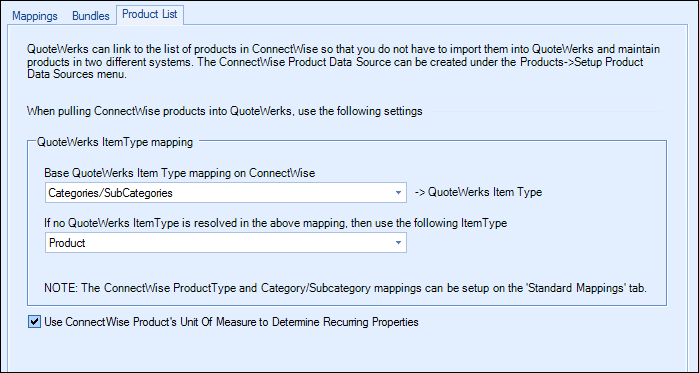
QuoteWerks can link to the ConnectWise product database as a Product Data Source. From within QuoteWerks you can search the ConnectWise product database, and add these products to your QuoteWerks quote.
Once you complete the mappings on this tab and click on [Ok], you can create a ConnectWise Product Data Source under the Products->Setup Product Data Sources menu.
Here you can map the ConnectWise Product Types or Categories/SubCategories over to a corresponding QuoteWerks Item Type and define what Item Type to use if a ConnectWise Product Type is left unmapped.
Click OK once you have completed all steps and are ready to exit the ConnectWise Integration setup.
Use ConnectWise Product's Unit of Measure to Determine Recurring Properties
When this setting is enabled QuoteWerks will view the unit of measure field in ConnectWise to determine if the item is recurring. For example, if the unit of measure of an item in ConnectWise is marked as "Month" the item when added to a document in QuoteWerks will have a recurring property of monthly.
ConnectWise Blueprints and Workflow Diagrams
Additional setup and workflow diagrams are available on the QuoteWerks website: https://www.quotewerks.com/blueprints.asp
See the following topics for information about the other sub-tabs under the ConnectWise Setup window's Products tab: