When an external application attempts to access QuickBooks, QuickBooks will prompt you to grant access to the application. The integration between QuoteWerks and QuickBooks is no different. The first time QuoteWerks communicates with QuickBooks this access will need to be granted to QuoteWerks. If you are logged into QuickBooks as a user with administrative rights, then you will be prompted with a dialog to grant QuoteWerks access rights. If you are logged into QuickBooks as a user without admin rights, then you may just receive an error message when QuoteWerks attempts to communicate with QuickBooks.
Before you can search the QuickBooks item list you will need to grant access to QuoteWerks. The “QuickBooks – Application with No Certificate” window will appear in QuickBooks. If you click on the [Yes, Always] button you will never need to grant access to QuoteWerks again.
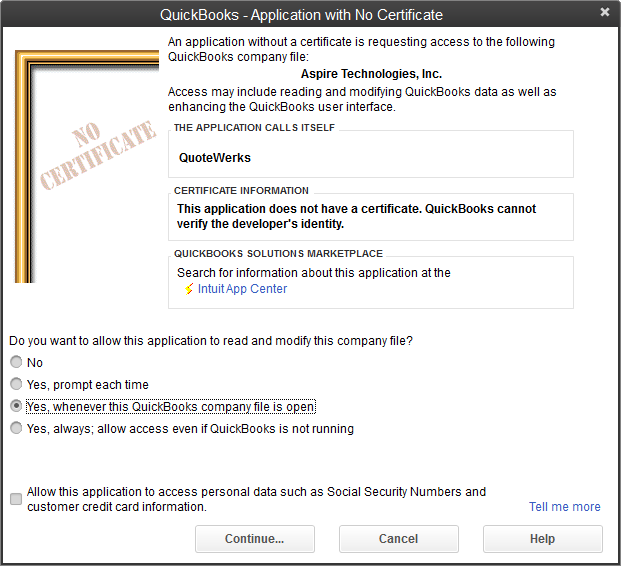
Once you have made your selection, you will receive a second window that will confirm your decision to proceed with the selection:
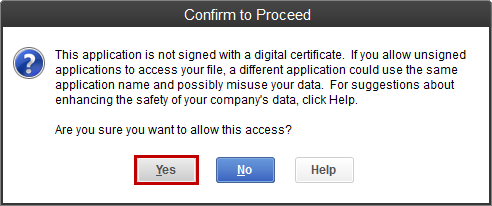
Click on the [Yes] button to grant access to QuoteWerks.
To remove QuoteWerks access rights from QuickBooks, go to the Edit -> Preferences menu. Select the ‘Company Preferences’ tab and the ‘Integrated Applications’ icon from the list:
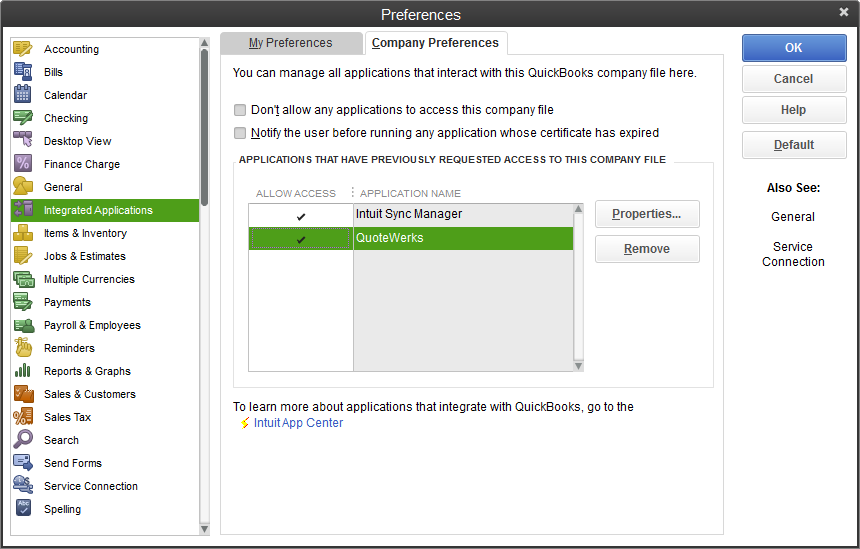
To remove access rights for QuoteWerks select QuoteWerks from the list of Application Names and click on the [Remove] button.
Related Topics: