This section will take you through the steps of integrating your Microsoft Outlook or Outlook with Business Contact Manager CRM with QuoteWerks.
Setup
Select the Contacts -> Setup Contact Manager menu to choose your contact manager:
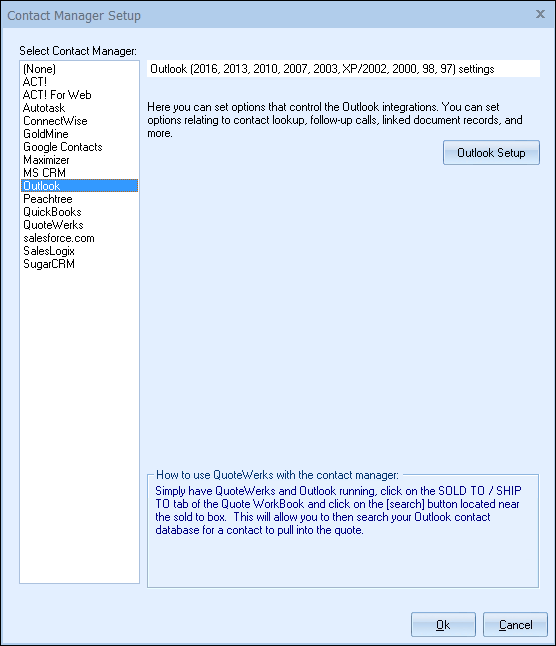
Select the Outlook option on the left hand side, then click on the [Outlook Setup] button to begin setup.
For more information on Outlook and Outlook Business Contact Manager integration, please see:
•Outlook and Outlook BCM Setup
•Pulling Outlook or Outlook BCM Contact Information into QuoteWerks