Select the Tools -> Options menu, then select Document Items tab.
The options on this tab enable you to set the defaults for all new line items added to the quote.
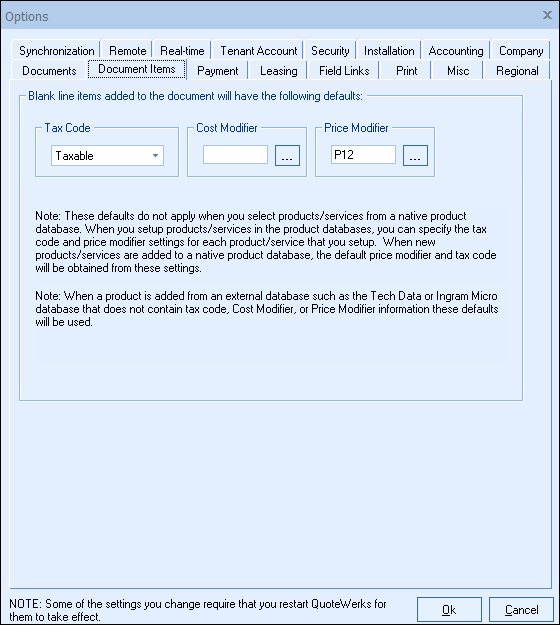
Tax Code
This setting determines if a line item will be taxable or non-taxable when a blank line item is added to the quote. However, when you add products to the quote, the taxable setting that you specified in the product definition will be used.
Note: When new products are added to a product database from the Products Lookup window, the taxable check box will default to the value you set here. |
When blank lines are added to the quote, the cost modifier specified here will be used for those lines. Also, when adding products to the quote that come from the external distributor product databases, this cost modifier will be used.
When blank lines are added to the quote, the price modifier specified here will be used for those lines. Also, when adding products to the quote that come from the external distributor product databases, this price modifier will be used.