Important: Please note users must already have a Datafeedfile.com account to use this functionality. As of April 2018, Datafeedfile was not providing any new user accounts. If you do not already have an account with them, the below functionality will not be available to you. |
The Real-time Module can also provide access to the DataFeedFile.com product source. DataFeedFile.com provides a free service that gathers product data from thousands of Online Merchants (stores), such as amazon.com and buy.com, and creates a comprehensive and searchable database. This makes it possible to easily compare prices between merchants.
On the Product Lookup window, the DataFeedFile.com product source should display at the top of the list of product sources. In the Keyword field, you can enter in a Part Number, a Manufacturer name, even a word in the Description of the product you want to search for.
DataFeedFile.com will return a list of all the online merchants that carry the matching item(s). You can also right click on the item(s) and choose "View Item URL" to open the online merchant’s web page that contains this item:
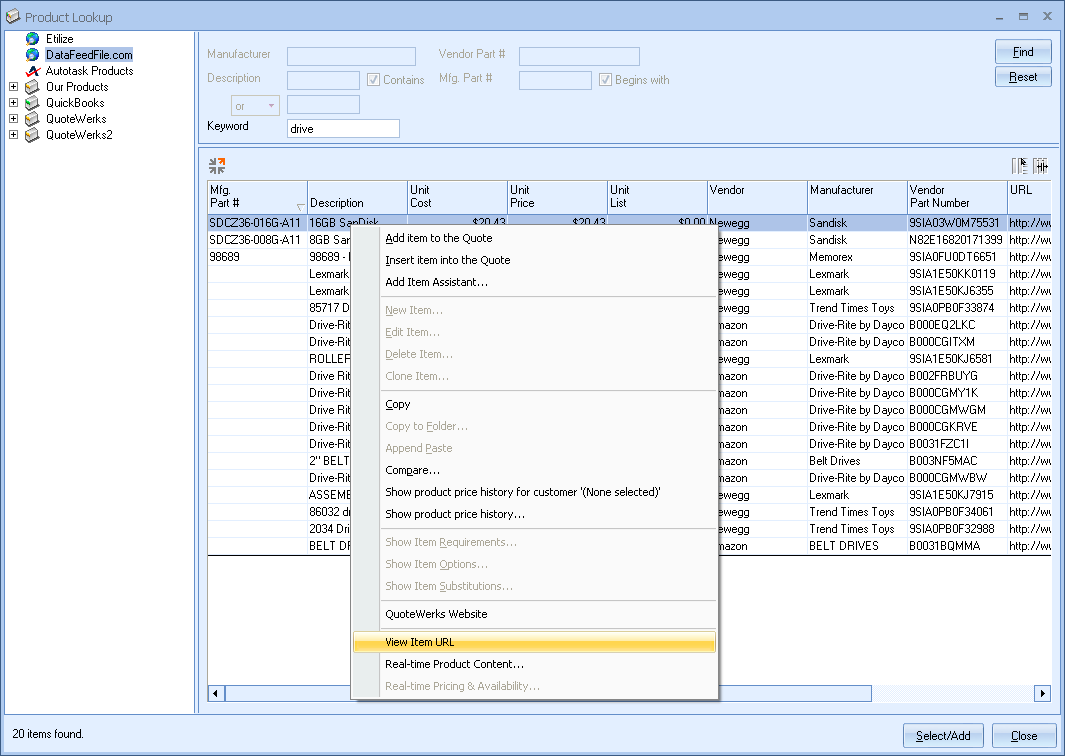
The web page will be displayed in your default browser.
For example, if DataFeedFile.com found your product on Amazon, choosing the ‘View Item URL’ menu will display that item on amazon.com.
To add the product to the quote workbook, either double click on the product, or select the product and click the [Select/Add] button.