You can create grouped bundles on the fly. Select one or more items in the document, then either click on the Edit -> Convert to Group menu or hit [Ctrl] + [G] on your keyboard.
|
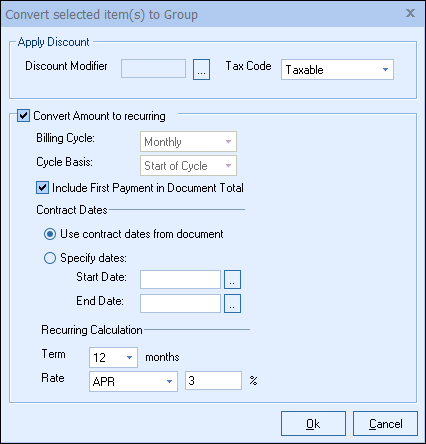
Recurring Groups
See Recurring Groups.
|
<< Click to Display Table of Contents >> Navigation: QuoteWerks Help > CHAPTER 5: Working with Document Items > Convert to Group |
|
You can create grouped bundles on the fly. Select one or more items in the document, then either click on the Edit -> Convert to Group menu or hit [Ctrl] + [G] on your keyboard.
|
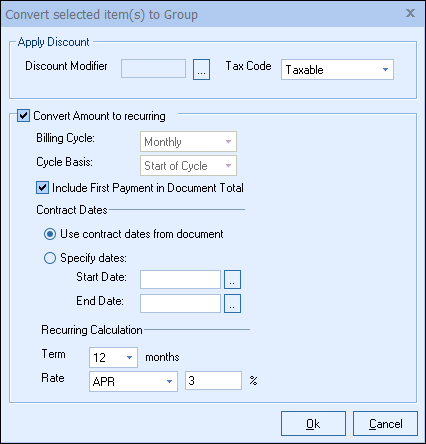
Recurring Groups
See Recurring Groups.