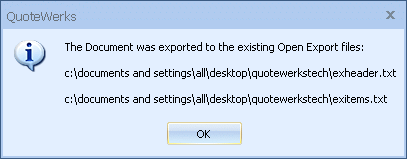Open the QuoteWerks document that you want to export, and select the Tools -> Export using Open Export module menu to display the Open Export Module window:
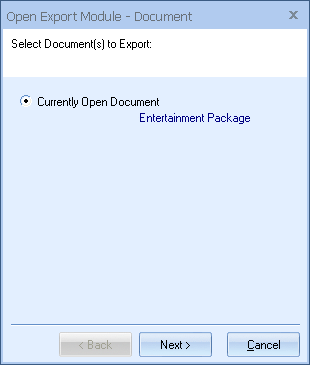
The first step of the Open Export wizard allows you to select the document that you want to export which defaults to the currently open document. Select the [Next] button to continue.
On the next step of the Open Export wizard, select the export format of “Delimited Text”:

Click on the [Next] button. Next, click on the [Finish] button to export the data:
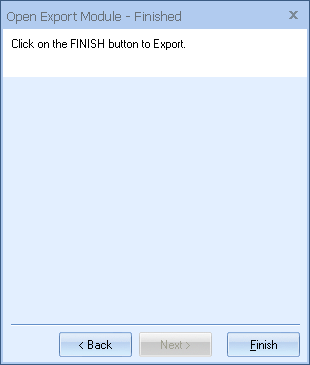
If you have previously exported data using the Open Export module, and the previously exported files still exist, a window will prompt you to ask if you would like to append the data you are exporting to these existing files, or replace the existing files with this data:
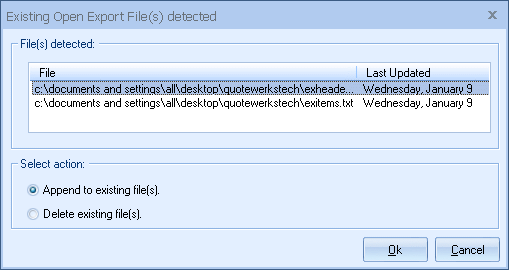
On this window, you can select a file and right click to choose to view the raw contents of the file.
Once the export is complete, a message will be displayed saying that the export is complete along with some details of the file names and locations that the data was exported to: