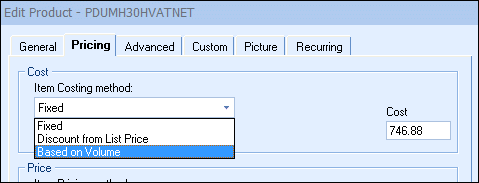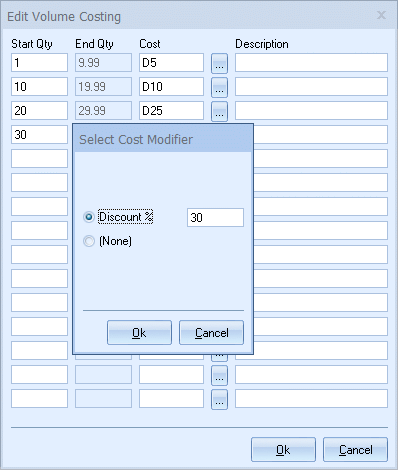QuoteWerks supports cost modifiers. This feature is particularly useful for companies that receive their price lists from vendors with their costs designated as a discount from the list prices in the price list. The feature automatically calculates their cost of the product based on a discount from list (before marking up the product to sell to their customers). This can be done either when importing products into the product databases, or when quoting on-the-fly.
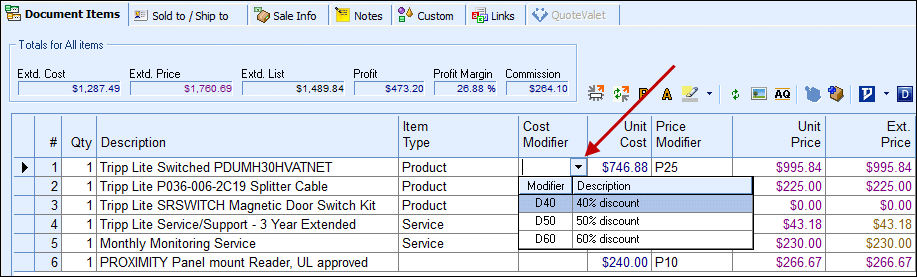
QuoteWerks supports 15 volume costing levels. Volume costing levels will allow you to setup your cost to be based on the quantity of the item that you are selling. This costing method allows you to track changes in cost as the volume increases. This is in addition to being able to track the price of an item as the volume increase.