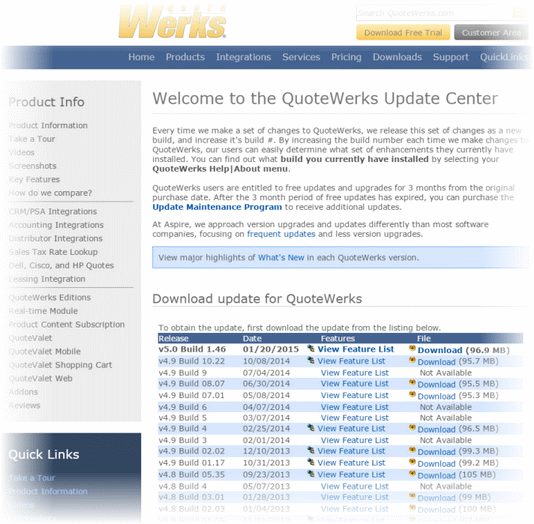Read on to learn more about QuoteWerks on the Web.
Check for Updates
Select the Help -> QuoteWerks on the Web -> Check for Updates menu to launch the QuoteWerks Update Center page on our quotewerks.com website. It will pass your current QuoteWerks version number and build number to the web page so that the web page can display all the newer updates that are available for your installation of QuoteWerks.
Knowledgebase
Select the Help -> QuoteWerks on the Web -> Knowledgebase menu to launch the QuoteWerks website knowledgebase. Here you can search for resolutions to problems encountered with QuoteWerks.
Web Newsgroup
Select the Help -> QuoteWerks on the Web -> Web Newsgroup menu to launch the QuoteWerks Support Forum / Newsgroup. Here you can search for resolutions to problems encountered with QuoteWerks and post answers to questions asked by others.