The Document Explorer allows you to locate documents based on type (quote or order), date range, and sales rep, as well as sort by date delivered/ accepted, amount of the document, or sales rep.
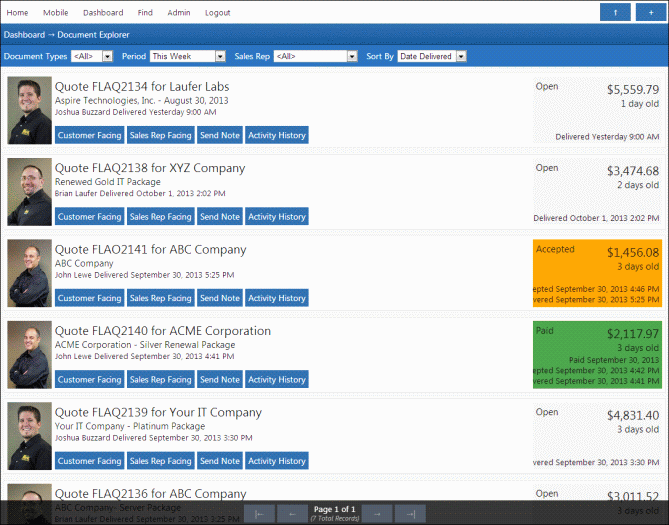
You can build a filter to locate specific documents using these settings, such as a specific sales rep’s quotes that were created this week, or group all reps’ orders together on one screen to see how many orders each rep closed last month.
Related Topics:
●QuoteValet Insight Peer Reviews and Approvals