Important: Importing D&H price files is outdated, and has been replaced with the QuoteWerks Product Content Subscription (Powered by Etilize). We strongly recommend that you do not import D&H price files. |
Initially, the only way to get a list of all D&H's products to add to a quote was to import their price file, which you'd have to download daily from their website. It was very time consuming to download and import product files that contained hundreds of thousands of products. Additionally, the information in this file was very basic; most notably, the product description was very cryptic and technical, which was not presentable to the customer.
If you still choose to import D&H price files, you can then use the Real-time feature to get real-time prices and warehouse availability for those products. Product Content Subscription vs. Real-time Module Explanation
Price File Download
D&H provides a text file containing product and pricing information available upon request. Once set up, you can download this file from their website. If you have questions regarding this offering you can call D&H at 800-877-1200.
Importing D&H Price File into QuoteWerks Native Product Database
Since D&H does not provide product and pricing information in database format, a QuoteWerks native product database will first need to be created, and then QuoteWerks can import the text file containing the product and pricing information that D&H provides.
Step 1: Go to the Products -> Setup Product Sources menu, then select the [New] button on the Product Data Source Setup window:
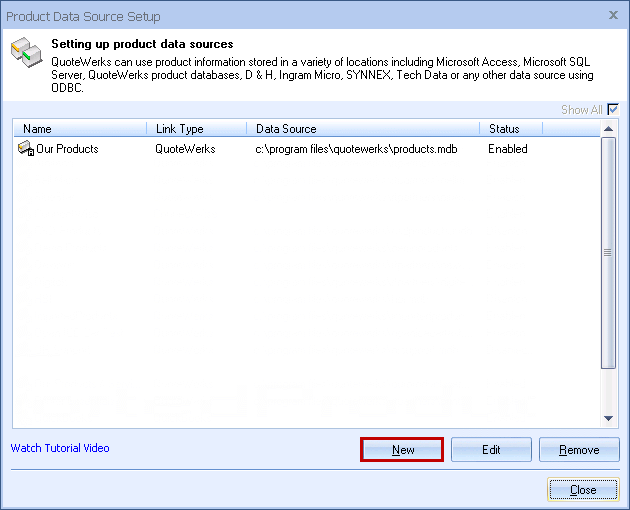
Step 2: From the “Select Database Type” window select “QuoteWerks” from the drop down menu. Then click on the [Next] button to move to the next step:
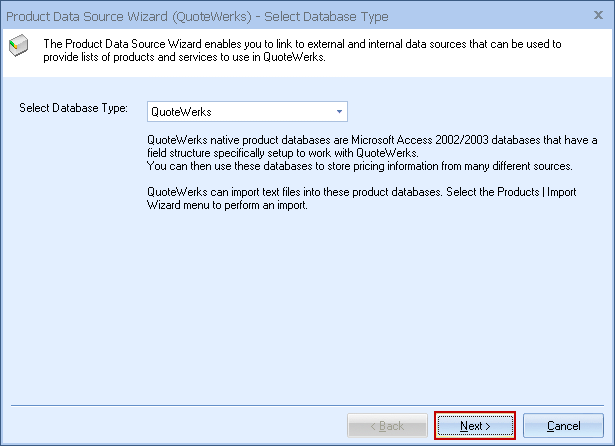
Continue following the steps for “Creating Native Product Sources” in this chapter. It is important to name the Product Data Source “D & H” (making note of the space on both sides of the ampersand. Also, make sure to NOT check the option to “Show all products/services when product source is selected”.
Related Topics:
●Using Real-time Pricing & Availability
●QuoteWerks Product Content Subscription (Powered by Etilize)