The Real-time Pricing & Availability feature queries the distributor's servers and requests the up to the minute pricing and warehouse availability. The distributor's server then returns this information. To accept a Real-time Pricing & Availability request, the distributor server requires that the query is based on their distributor part number. QuoteWerks will need to have that distributor part number so it can request the Real-time Pricing & Availability.
|
There are three ways you can supply QuoteWerks with a distributor part number. You can:
•Manually enter the distributor part number into a QuoteWerks line item or a QuoteWerks product definition in the Vendor Part # field
•Import the distributor's entire price file into a QuoteWerks product database
•Use the QuoteWerks Product Content Subscription (Powered by Etilize), which is available for certain distributors
Once QuoteWerks has the distributor part number, it needs to know which distributor it should contact to obtain the Real-time Pricing & Availability. QuoteWerks uses the Vendor field to store the name of the distributor. When you add a product to the quote from a product data source named, for example, "TD SYNNEX," then the product data source name of "TD SYNNEX" is copied into that line item's Vendor field. QuoteWerks looks specifically at the spelling and spacing of the Vendor field value, and uses that to determine which distributor to obtain real-time pricing from.
As such, you will only be able to retrieve Real-time Pricing & Availability for products in the quote that have a value in the vendor field that is one of the known and supported real-time vendor names. The following list shows how these distributor names should be formatted:
•“D & H” (Note the spaces on both sides of the & symbol)
•“Ingram Micro”
•“TD SYNNEX”
•"TD SYNNEX Europe"
•“Accutech”
•"ADI"
•“Arbitech”
•"Arlington"
•“ASI”
•“Bell Micro”
•“BlueStar”
•"Dexxxon"
•“Digitek”
•"EET" or "EET Group"
•“Jenne”
•"Northamber"
•"Printer Essentials"
•"ScanSource"
•"Supplies Network"
•"Synergy Micro"
•"Westcoast"
•"Westcon" or "Westcon Group" or "Comstor" or "Vodaone" or "Collaboration"
|
The Real-time Pricing & Availability features are integrated into many areas of QuoteWerks, such as the:
Product Lookup Window
When you select the Etilize product source in the Product Lookup window and search for an item, Etilize will return a list of all the items that match the criteria and, using the distributor real-time pricing, will display the current pricing and availability for each available distributor as well as any local or linked product sources chosen in the Product Sourcing Panel.
To view pricing and availability for an item click [Refresh Prices].
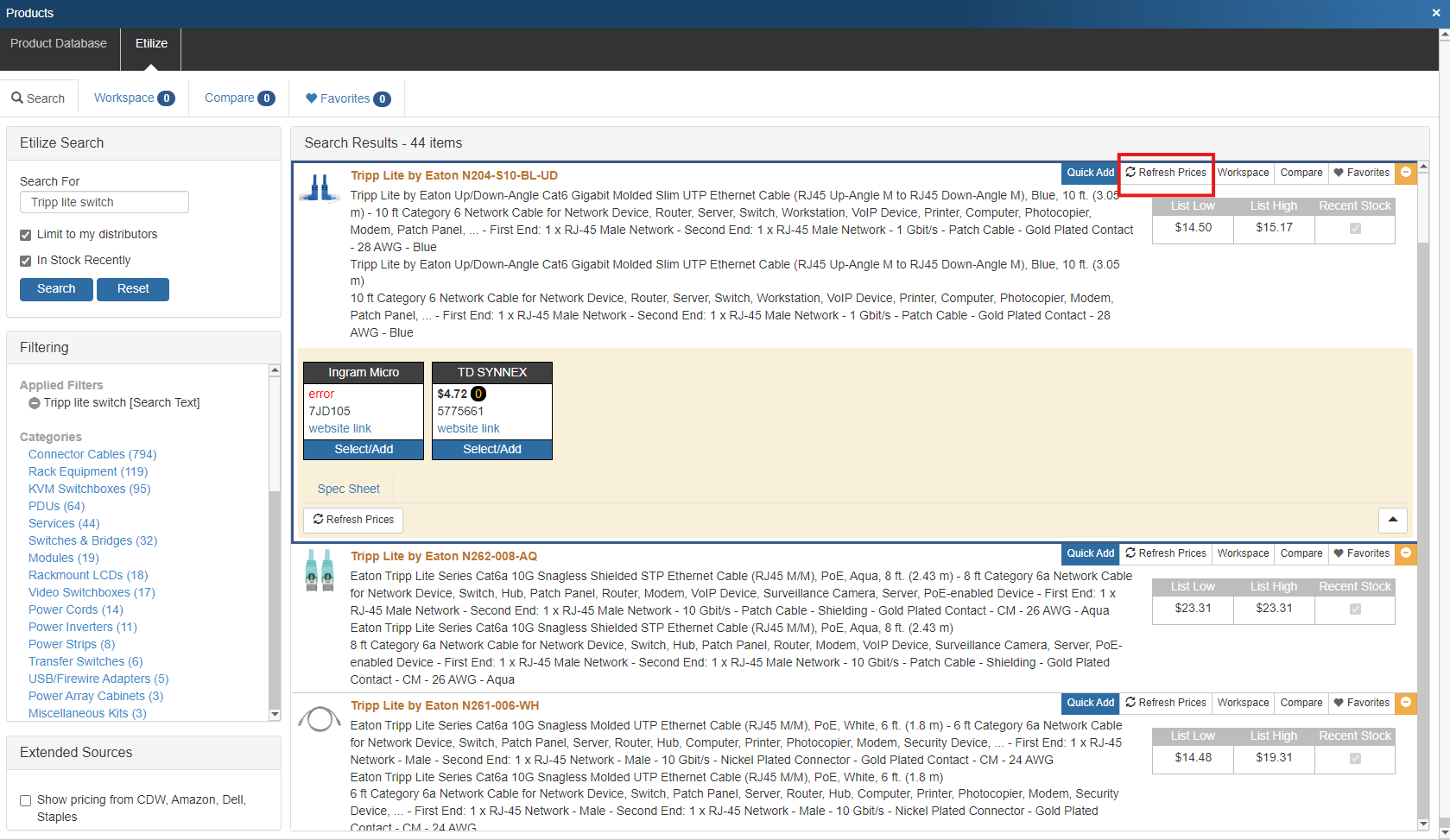
If Real-time pricing is used, your price and the product's availability will be listed next to each of the distributors' names. The availability will be the number listed in parentheses next to the cost; if there's an error with your Real-time login for the distributor or the product is not found, discontinued or requires authorization before ordering, QuoteWerks will display that information within the parentheses instead of the availability value. If the product is not available from that distributor at all, QuoteWerks will display "doesn't carry" instead of the availability value.
Quick Add
This option will add the selected product to the active quote.
Refresh Prices
This option retrieves real-time pricing and availability from configured vendors.
Workspace
This option allows you to add this product to your workspace. The workspace is like favorites in that you can store items for quick reference, however the workspace is transient and is cleared when the user logs out of the system.
Compare
Selecting compare will add this product to the Product Comparison Window.
Favorites
This option allows you to add this product to Favorites. Favorites are products that are stored for quick reference and persist across users and sessions.
Related Topics:
•Product Content Subscription vs. Real-time Module Explanation