Information about the different sections of the ConnectWise Setup window's Opportunities tab > Shipping sub-tab is outlined below.
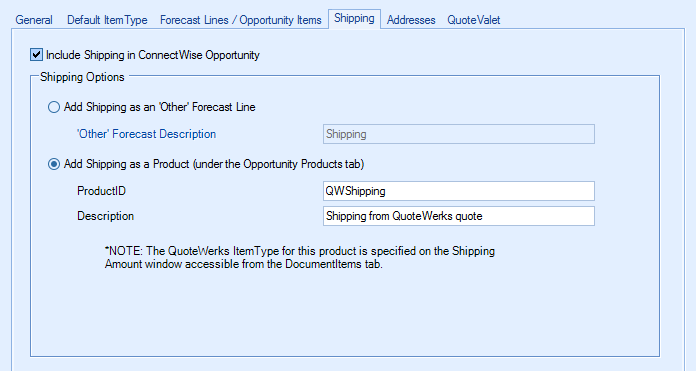
Shipping Options
Users have two options when sending shipping over to the ConnectWise opportunity. The first option will send the Shipping amount over to the ConnectWise opportunity as an “Other” forecast line. You will be able to set the default description for this forecast.
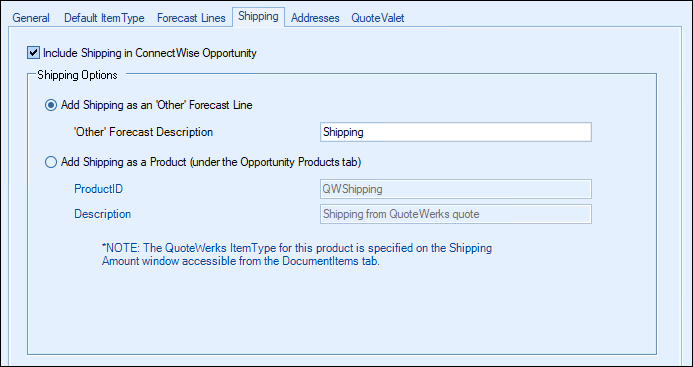
The second option enables users to add the shipping as a product under the opportunity in the Products Tab. When choosing this option you will need to choose a name for the shipping “product” when it is sent to ConnectWise. The default will be QWShipping if you choose not to change it. Because the shipping line item is added to the ConnectWise product database as well as to the Products tab of the Opportunity, it must have a manufacturer part number specified since it is viewed as a product.
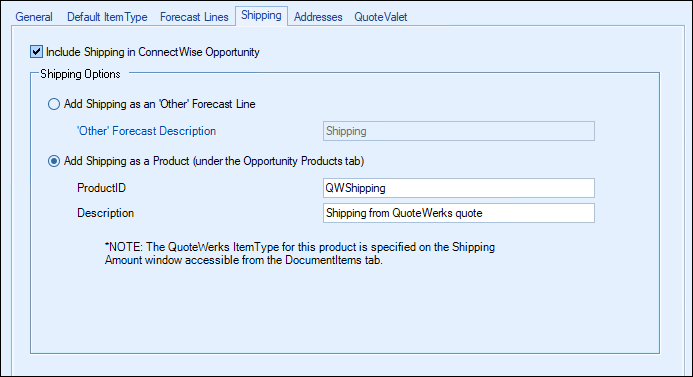
See the following topics for information about the other sub-tabs under the ConnectWise Setup window's Opportunities tab: