Step 1: Go to the Products -> Setup Product Sources menu:
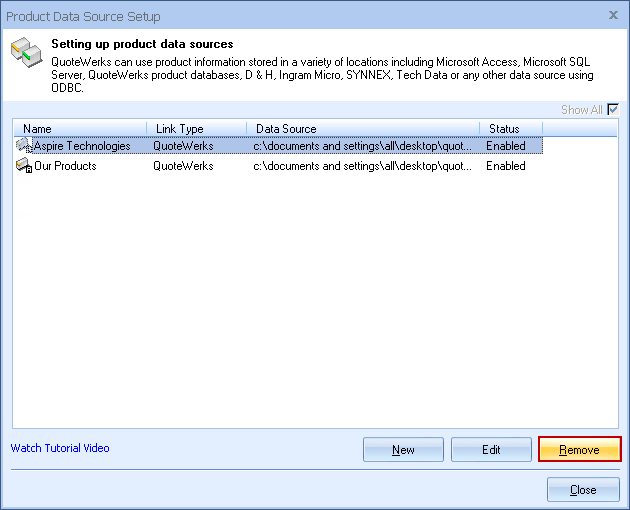
Select the database that you wish to unlink and click on the [Remove] button. Unlinking a database just removes it from your list of choices when searching for products. It does not delete the database file. In a network environment removing a link will remove that link for all the users sharing the network installation.
|
Step 2: Once you click on the [Remove] button you will be prompted to confirm your decision to remove the product database link:
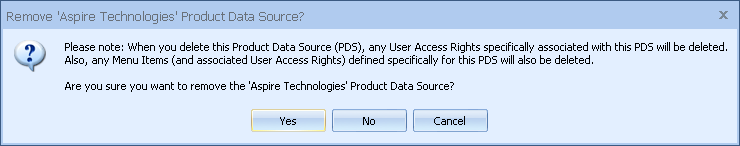
Step 3: In addition to removing the link, QuoteWerks will prompt you and ask if you want to delete the physical product database:
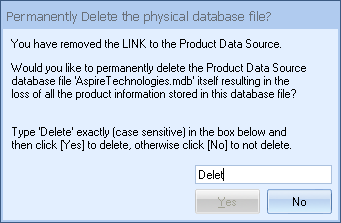
Simply type in the word “Delete” and click [Yes] to delete the database. Otherwise click on [No].
|