Quick Start Guide: [Previous Step] [Next Step]
To save your quote, click on the Save button on the QuoteWerks main toolbar.  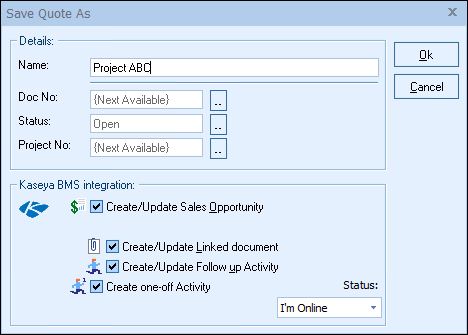 Document Name You can also give the document a more descriptive name that will help you when referencing the it. For example, you can include the company name, project description, and date in the document Name field. Having all of this information in the name will make it easy to identify the content of Quotes when scrolling through a list of them. Document Number When you save a new quote, a unique Doc No is automatically assigned to your quote. Document Status You can set the current status of the quote using the Status field. Writing Back to Your Contact Manager |
|
