Important: Only users with Master Rights (e.g., Administrator) can modify settings on this Print tab. |
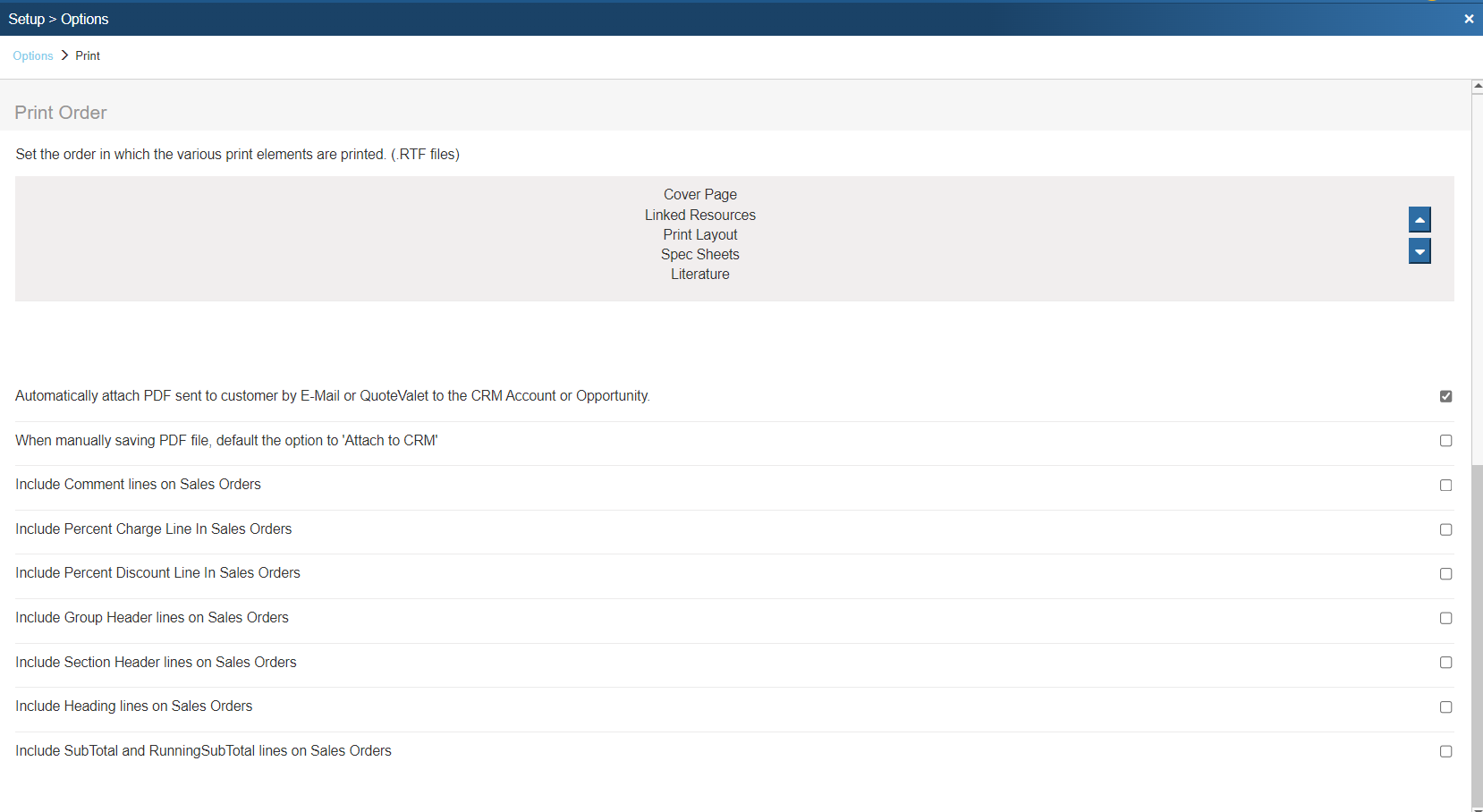
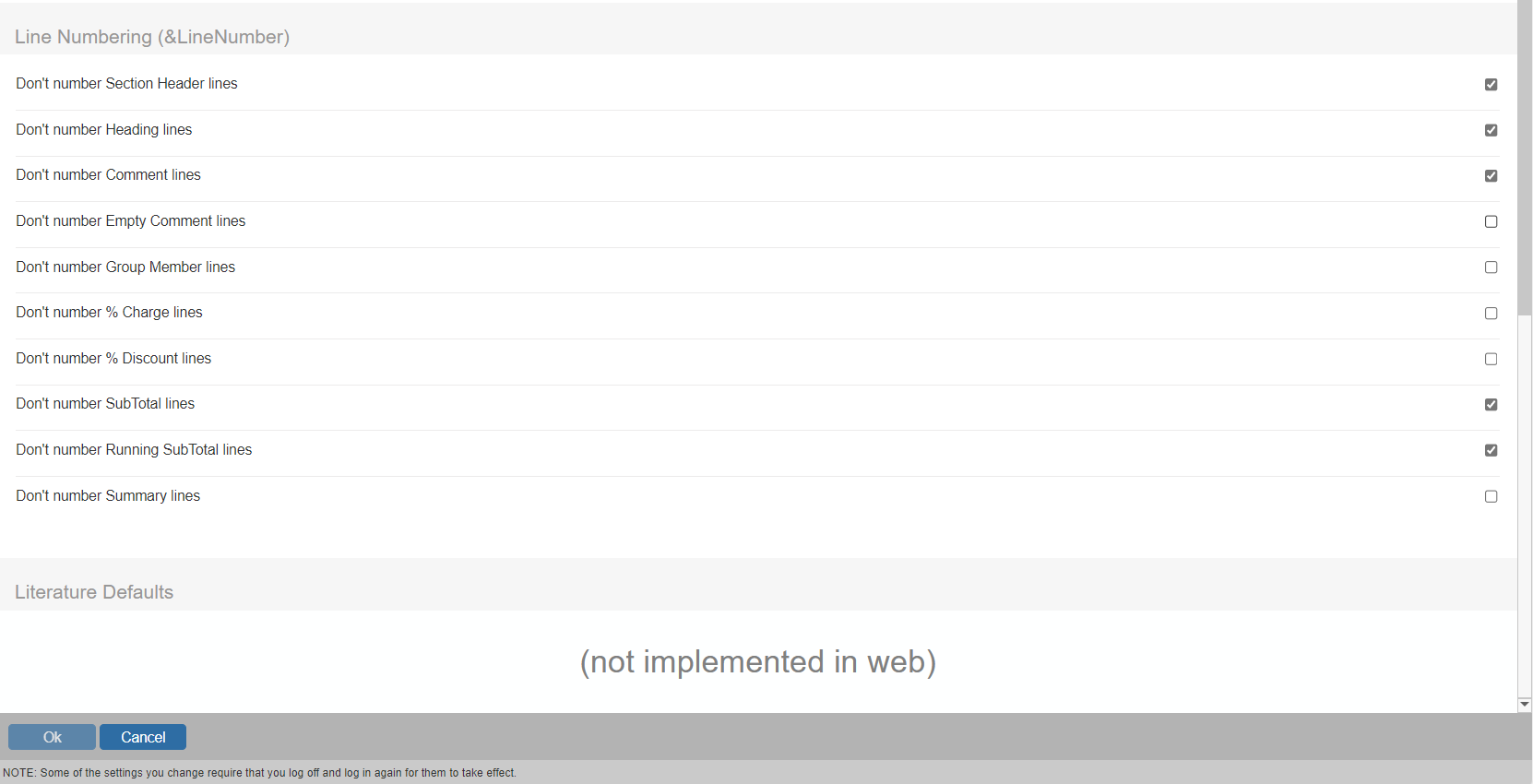
The options on this page enable you to set printing related defaults.
Print Order
Here you can set the order in which various print elements print. For example, the default is set so the Cover Page prints first, followed by the Linked Resources, then the Print Layout, then the Spec Sheets, and then the Literature. If you wanted the Literature to print before the Linked Resources, select Literature in the window and click the up arrow to move it into place.
Automatically attach PDF sent to customer by E-Mail or QuoteValet to the CRM Account or Opportunity
When this option is selected QuoteWerks will automatically attach a PDF version of the quote or proposal to your CRM/PSA. This feature is triggered when a user emails a quote or proposal to the customer. A PDF version of the quote or proposal is then uploaded/attached to your CRM/PSA where the QuoteWerks document attachment is usually stored.
If using QuoteValet, when the document is uploaded to QuoteValet and the customer notification email has been sent, the PDF file of the quote or proposal will automatically be attached to CRM/PSA at that point.
Before QuoteWerks can attach the PDF to the CRM there is a requirement.
When using the feature with Autotask, ConnectWise, Kaseya BMS, Hubspot, Zoho, and salesforce.com you need to link the quote to an opportunity first. Once the quote is associated with the CRM opportunity, QuoteWerks knows to automatically attach the PDF to the CRM Opportunity.
When using this feature with Act!, GoldMine, Outlook, Outlook, MS CRM, Maximizer Desktop, and SugarCRM you need to link the quote to a CRM contact first. Once the quote is linked with the CRM contact, QuoteWerks knows to automatically attach the PDF to the CRM contact.
When Manually Saving PDF File, Default the Option to "Attach to CRM"
This option will automatically select the option "Attach to CRM" when you manually save your quote as a PDF. This will then attach the PDF file to the CRM/PSA you have setup in QuoteWerks since this feature is usually only triggered when emailing the quote.
Include Comment, Heading, Subtotal, and Running Subtotal lines on Sales Orders
Sales Orders are internal documents that usually just have a list of part numbers on them and not all the comments and subtotals, etc used to display a quote to a customer. By default Comment, Heading, Subtotal and Running Subtotal lines are not printed on sales orders in QuoteWerks. In order for these line items to print on your sales orders, these checkboxes need to be selected.