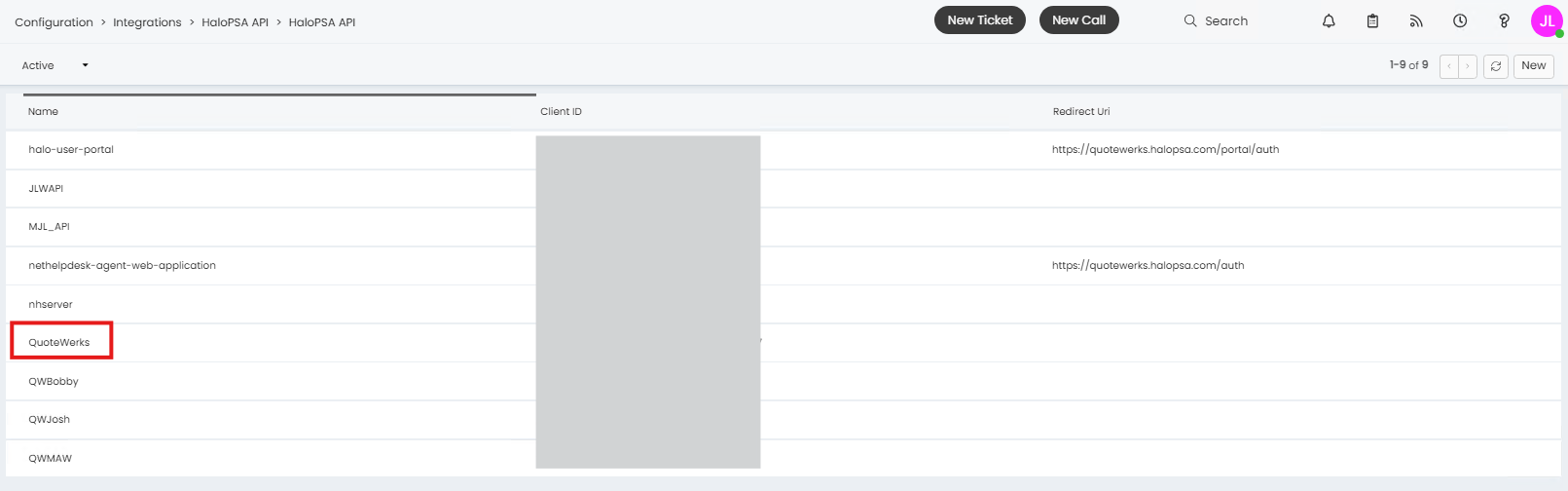Obtaining your HaloPSA Credentials
1. Navigate to your HaloPSA custom URL and login using your credentials.
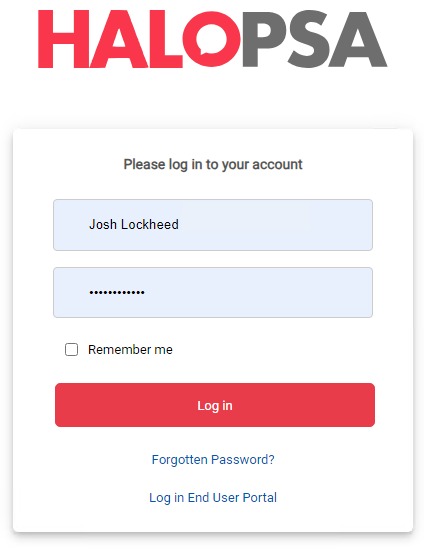
2. From the left tool bar on the dashboard select the Configuration icon.
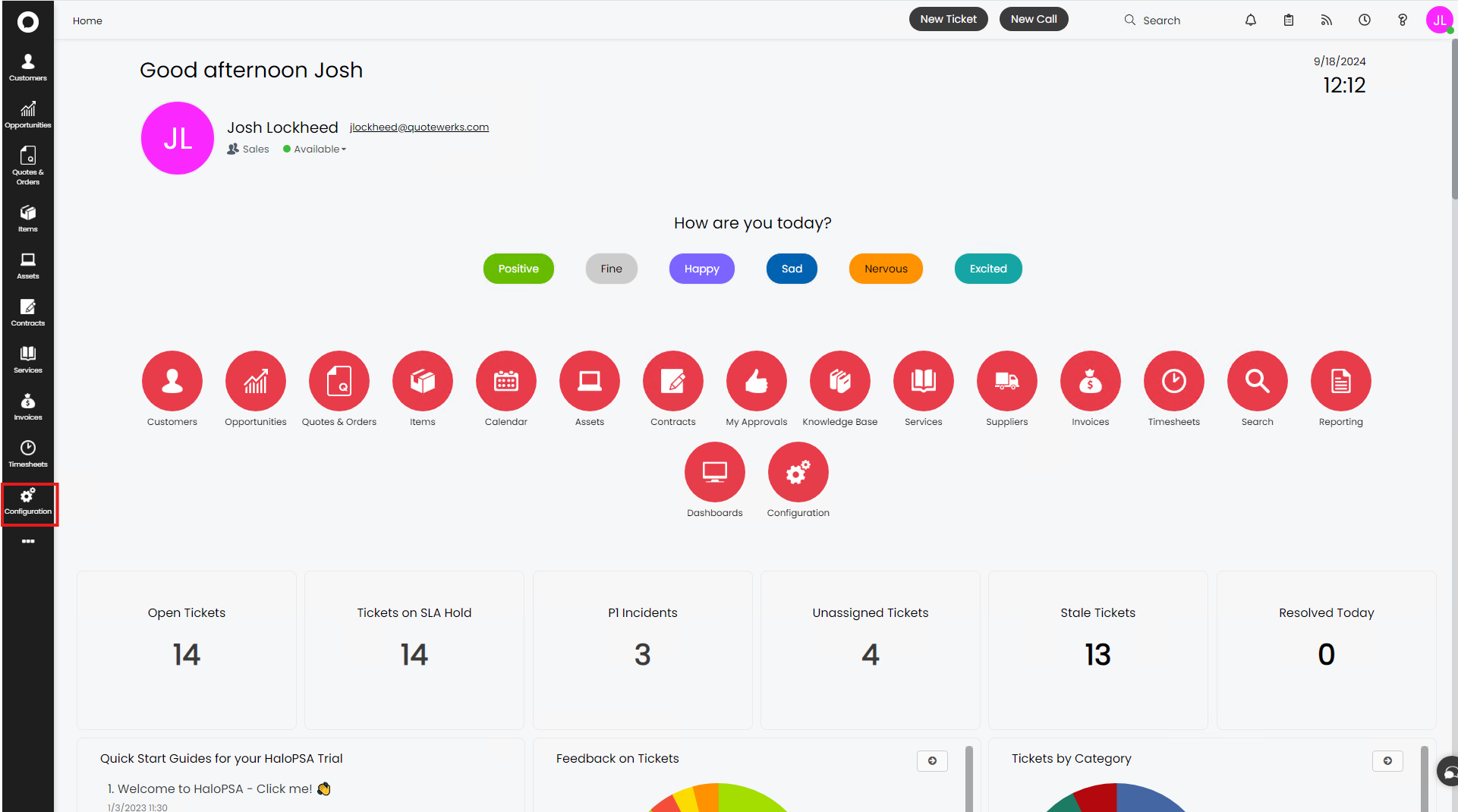
3. Scroll to the bottom of the menu on the left and click on Integrations OR click on the Integrations icon under Advanced.
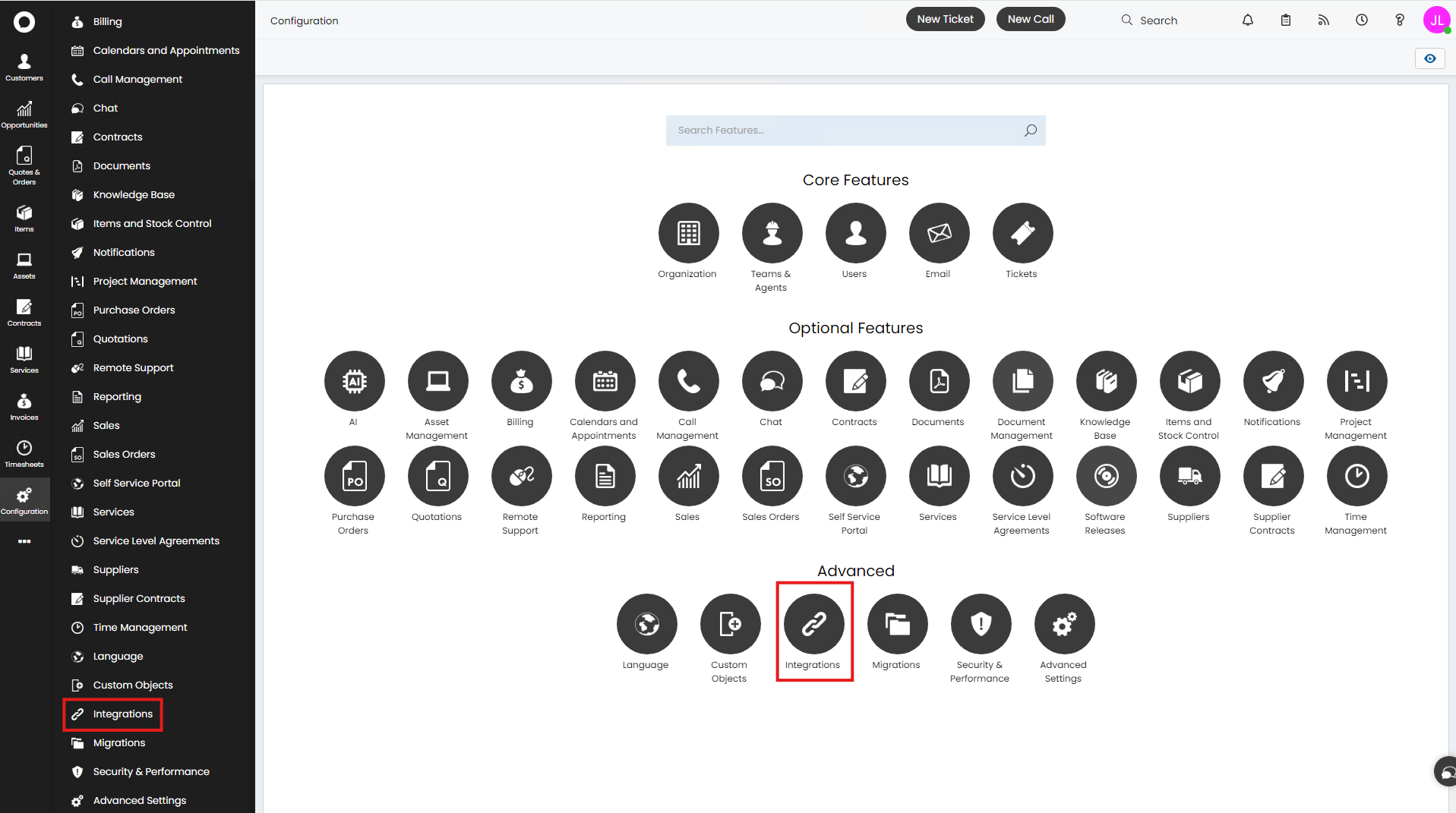
4. Click on the HaloPSA API icon.

5. Click on View Applications.
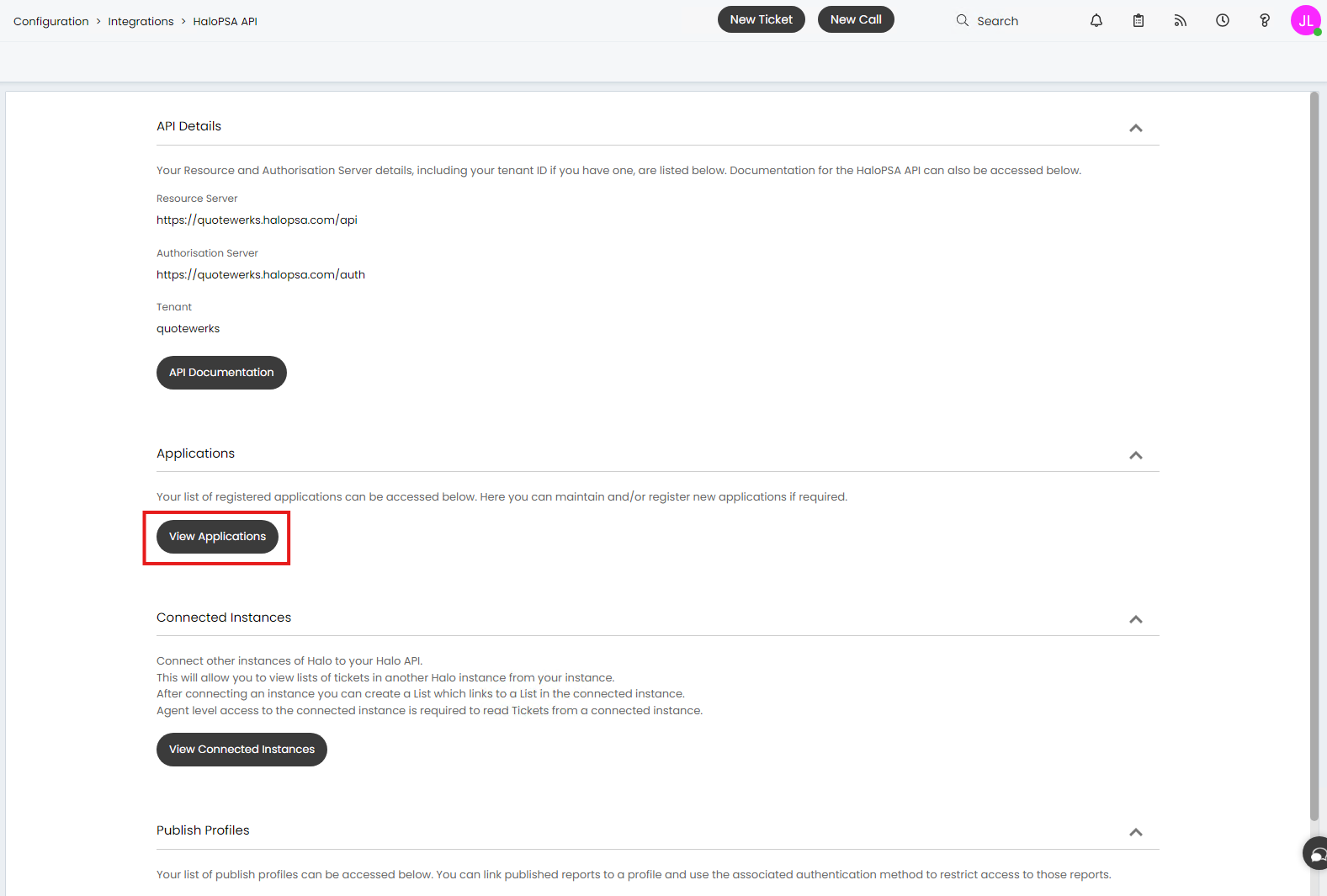
6. On the applications page click New on the top right to create a new application API.
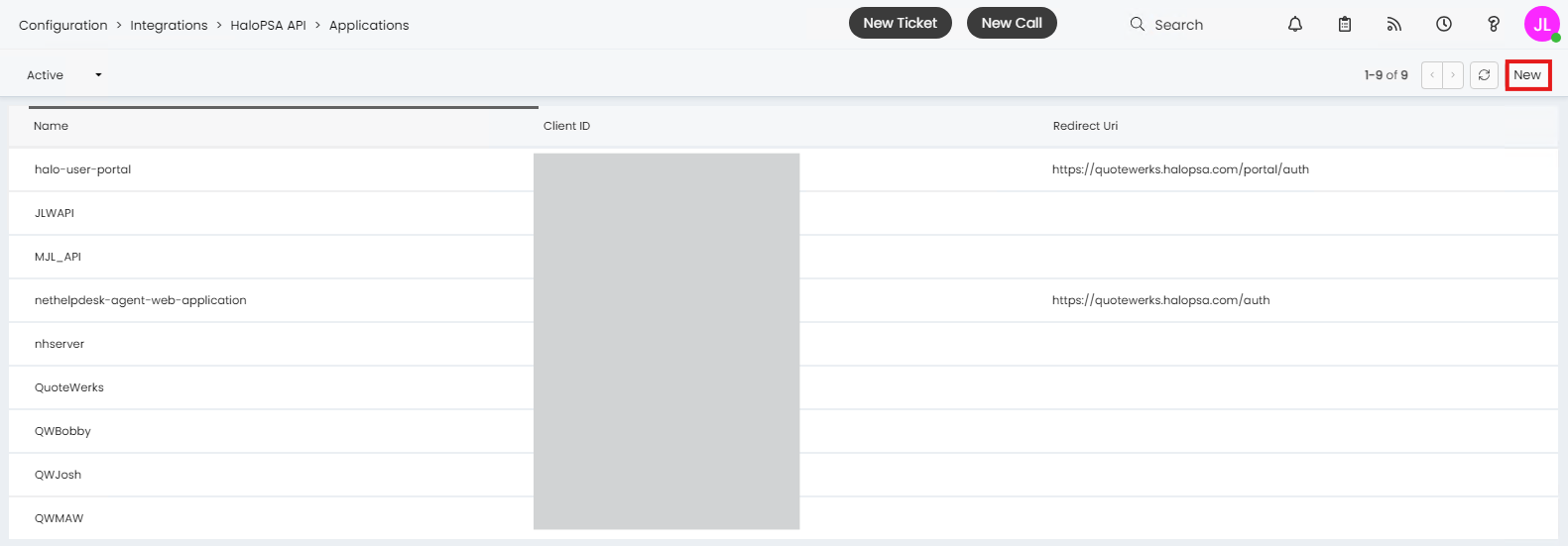
7. Name your application something that is easy to identify as being connected to your QuoteWerks integration. Below I have used the name "QuoteWerks." You will want to verify that the Active checkbox is selected, that Client ID and Secret (Services) is selected under Authentication Method, and that you copy and save both your Client ID and Client Secret. These will be used in QuoteWerks to set up the integration.
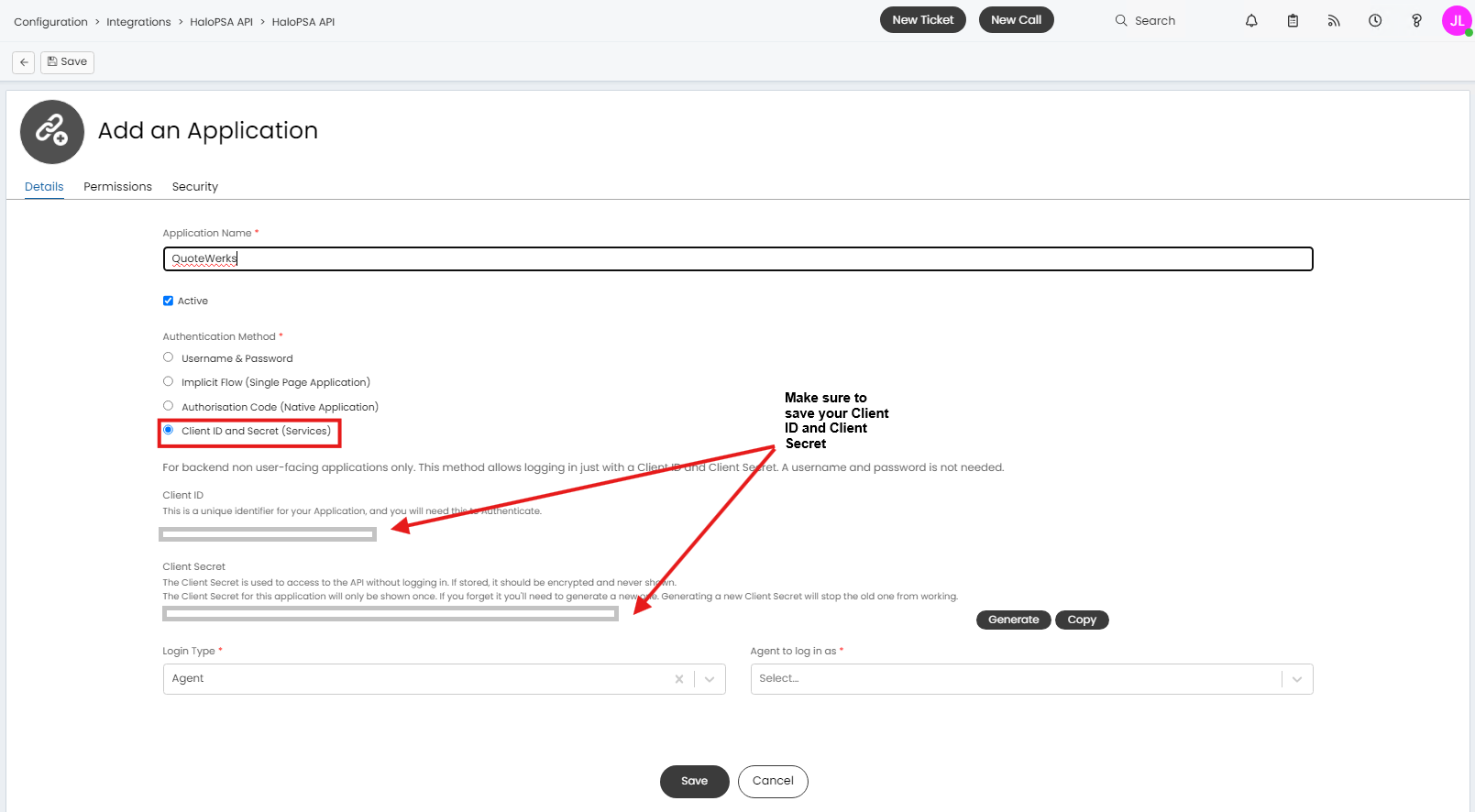
8. Make sure that you set the Login Type to Agent and that the Agent to log in as is set to the API-only user you created.
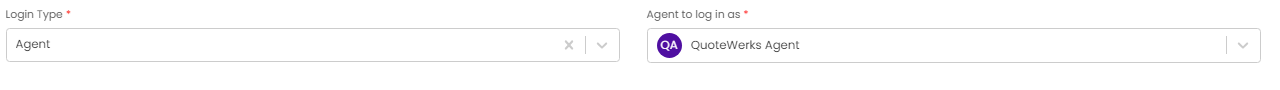
9. Next, click into the Permissions tab. There are a long list of settings here. Select all:standard. Scroll to the bottom of the page and click Save.
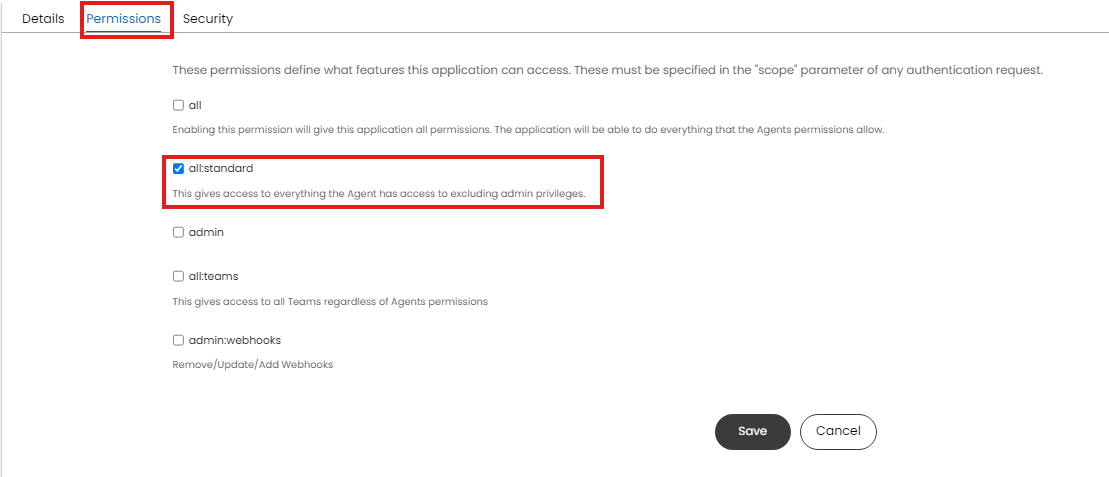
10. Your new Application API will be listed under your HaloPSA APIs as seen below. You can now use your saved Client ID and Client Secret to setup the integration in QuoteWerks.