|
|---|
QuoteWerks Licensing is offered in two formats. Subscription keys, which are monthly or discounted annual subscriptions. In this format, the Edition licenses are paid monthly or annually. Users are also able to add the other QuoteWerks Add-Ons to this type of licensing (Product Content with Etilize, QuoteValet, QuoteWerks Web, QuickBooks Online Integration, Database Hosting).
The other option are the volume licenses. These are one-time purchase licenses for the editions (Standard, Professional, Corporate) and the Real-time module with the option to add on other subscriptions (Product Content with Etilize, QuoteValet, QuoteWerks Web, QuickBooks Online Integration, Database Hosting).
QuoteWerks is offered in three different editions:
1.QuoteWerks Standard Edition
2.QuoteWerks Professional Edition
3.QuoteWerks Corporate Edition
Volume Licenses - Edition Breakdown
There are several types of License Keys used by QuoteWerks. Here is a summary:
“C” QuoteWerks Standard Edition (master license key type)
“D” QuoteWerks Standard Edition Remote Site
“E” QuoteWerks Standard Edition Remote PC
“J” QuoteWerks Professional Edition (master license key type)
“K” QuoteWerks Professional Edition Remote Site
“L” QuoteWerks Professional Edition Remote PC
“F” QuoteWerks Corporate Edition (master license key type)
“G” QuoteWerks Corporate Edition Remote Site
“H” QuoteWerks Corporate Edition Remote PC
|
“R” QuoteWerks Real-Time Data Module
Subscription Licensing
“X” QuoteWerks Subscription Licensing
An "X" key is the key used for the subscription licensing model. You can check your edition type and any add-ons in your installation under the Utilities-> License Manager.
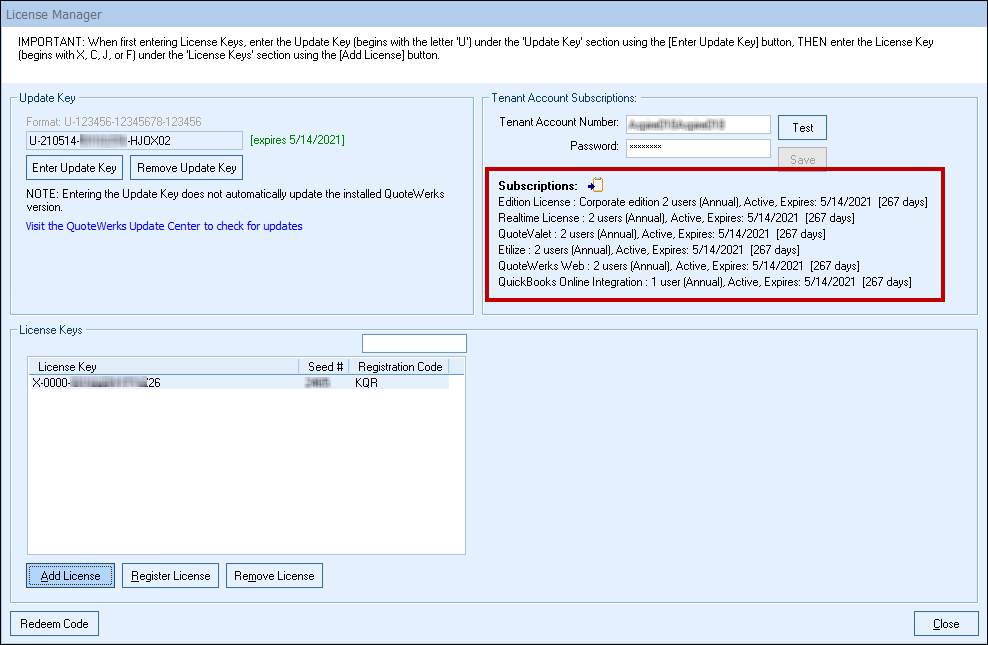
An "X" key simply means you are on the subscription licensing type.
Important: One-time upfront license purchases have the ability to create remote licenses. Subscription licenses ("X" keys) do not have the ability to create remote PC or Remote site Licenses. Please contact QuoteWerks Sales at sales@quotewerks.com or 407-248-1481 to answer any questions. |
Retired License Keys
“W” QuoteWerks Online Ordering Module (included in Real-Time module in v4.5 Build 5 and later)
“Q” QuoteWerks QuickBooks link (only v3.0 installations upgraded to v4.8)
“P” QuoteWerks Sage 50 (Peachtree) link (only v3.0 installations upgraded to v4.8)
“O” QuoteWerks Open Export Module (only v3.0 installations upgraded to v4.8)
“S” QuoteWerks Product Content Subscription (powered by Etilize) Key