The Online Ordering module works with the USA and Canadian divisions of Ingram Micro. Before you can start setting up the Ingram Micro online ordering feature in QuoteWerks, you first need to setup the Ingram Micro Real-Time Module. For instructions on how to do this, please see Real-time Module.
The Online Ordering Module will use the same Ingram Micro XML user id and password that is used for the Ingram Micro Real-time Pricing & Availability. By default, an Ingram Micro XML user is granted full administrative permissions, including the ability to place orders, so you shouldn’t need to do anything extra to use this user id to place online orders.
If you want to create different XML user ids for different users like Remote users versus in office users, you can use the Ingram Micro IMXML Self-Service website to create these XML user ids and set permissions for them. The IMXML Self-Service Website is located here: https://coronado.ingrammicro.com To access the IMXML area, you will need to click the link labeled “Click here for IMXML Admin” at the very bottom of the page.
To add a new user, log into the IMXML Self-Service area, then choose “User Setup” from the left menu bar and click the [New User] button.
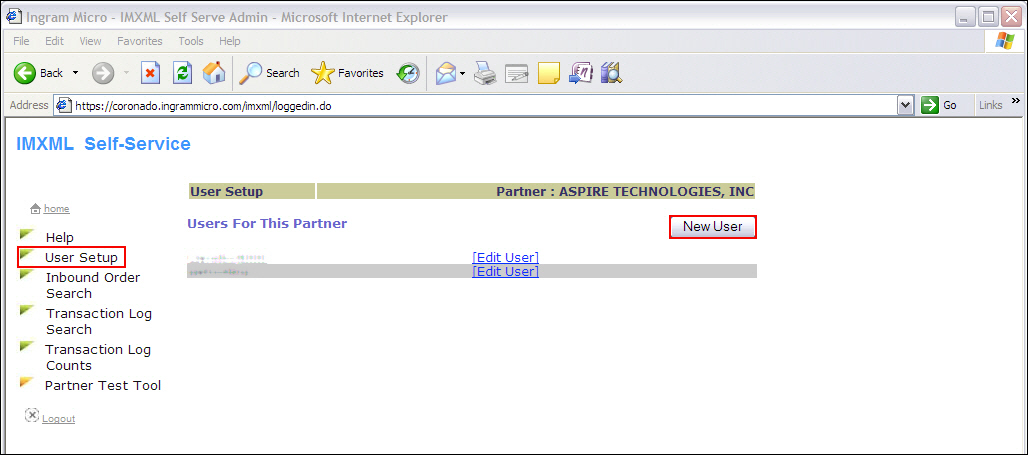
Make sure the option for “Enable User” is checked and under “User Binding” you will need to check the options for DType Ver 1.0 and 2.0, Order Detail Ver 1.0 and 2.0, and PNARequest V 1.0 and V 2.0.
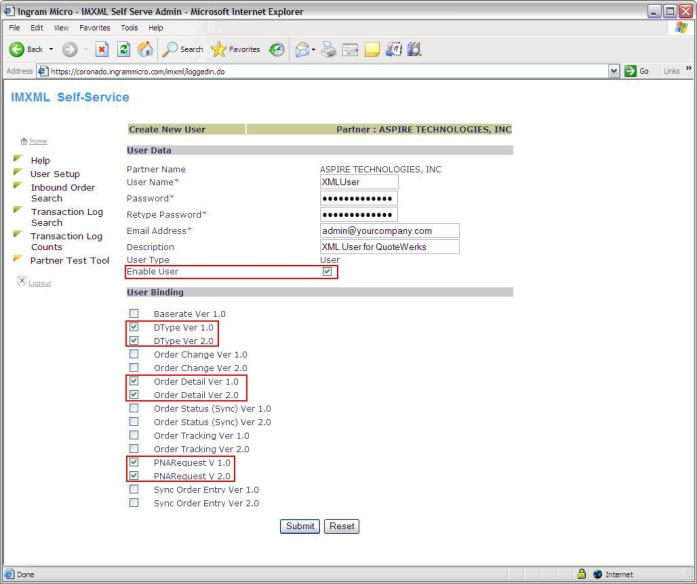
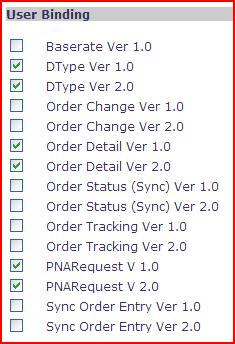
Then once you click Submit, the user should be ready to begin placing online orders.
To learn how to place electronic orders through Ingram Micro, see: