The Documents page enables you to configure global document settings and defaults for your QuoteWerks installation. There are three areas in the Documents page are General, Custom, and Custom Memo.
General
The Document tab allows you to set the default information that will appear in new quotes.
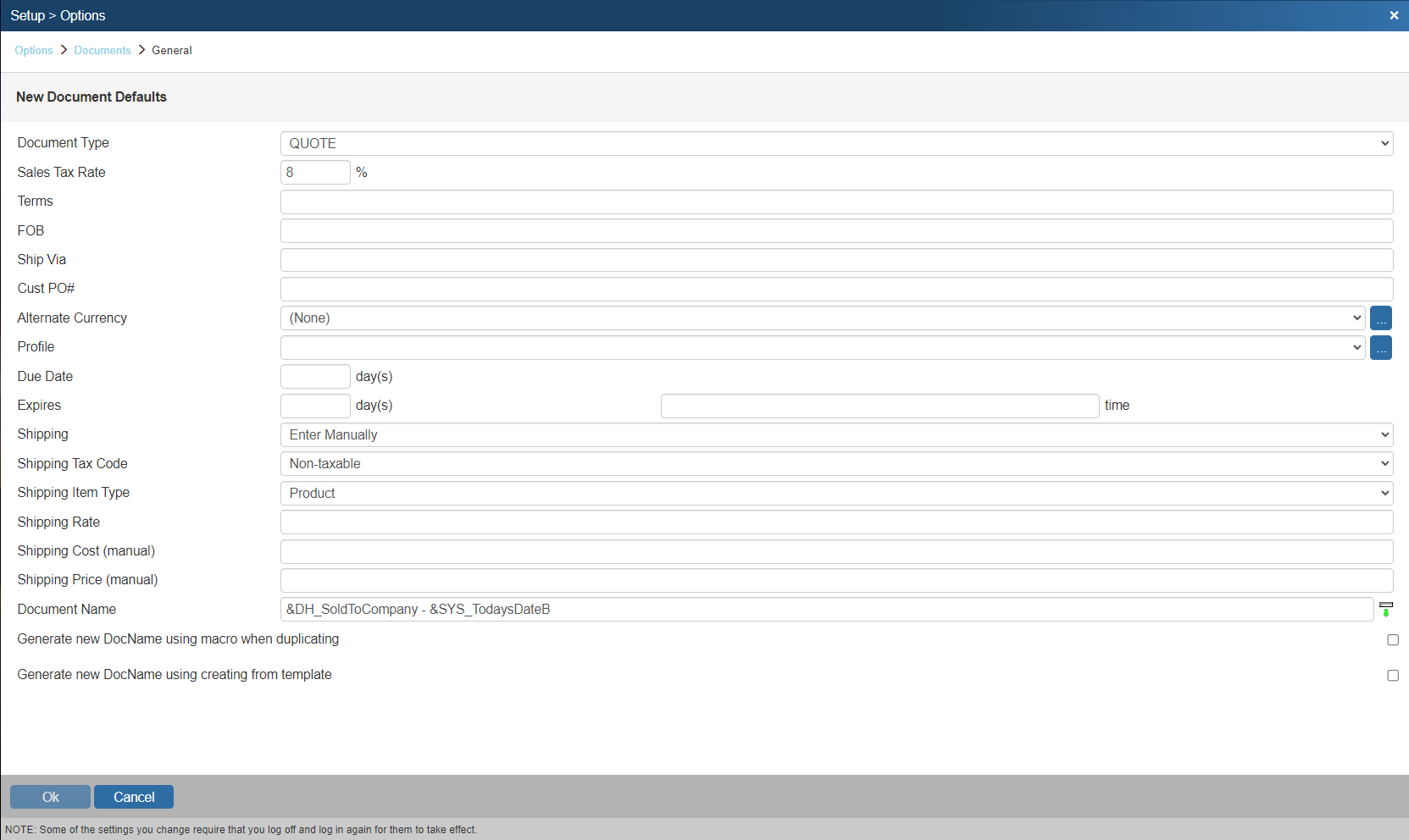
Custom
The CustomText fields are named on this page. The names used on the Custom tab of the quote workbook will be shown in this window. In the CustomText fields enter the default values that you would like to appear on all new quotes.

Custom Memo
The CustomMemo fields are named on this page. The names used on the Custom tab of the quote workbook will be shown in this window. In the CustomMemo fields enter the default values that you would like to appear on all new quotes. CustomMemo fields can hold up to 32,000 characters and are typically used for longer descriptions that need to be included.
