Adding a Product or Service to a Native Database
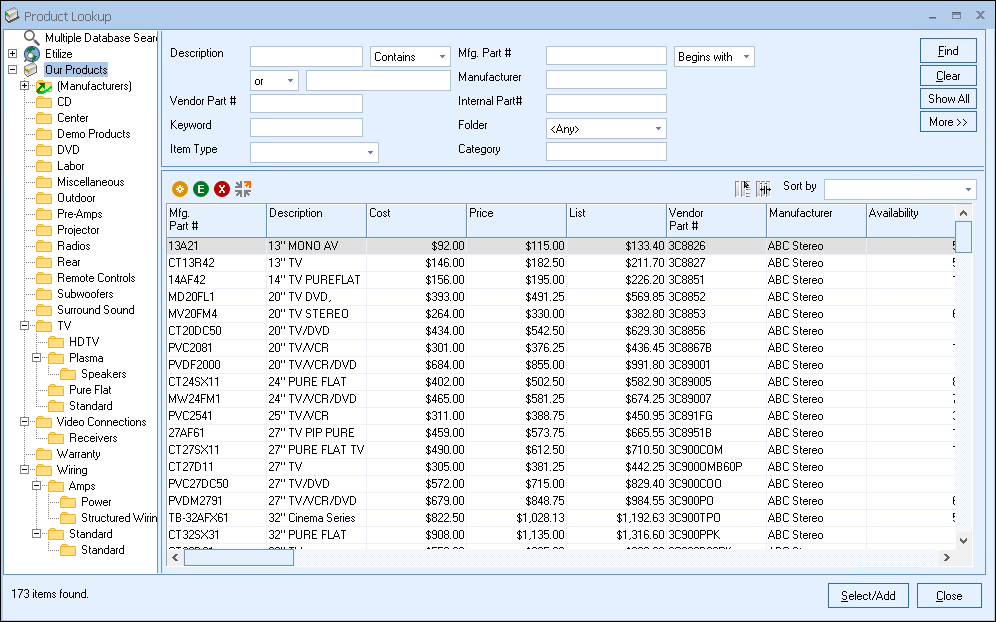
Navigate to the Products -> Lookup menu, then select a native product database on the left.
Click on the  (new) button to create a new product/service in that database. The
(new) button to create a new product/service in that database. The ![]() (edit) and
(edit) and  (delete) buttons work accordingly.
(delete) buttons work accordingly.
|
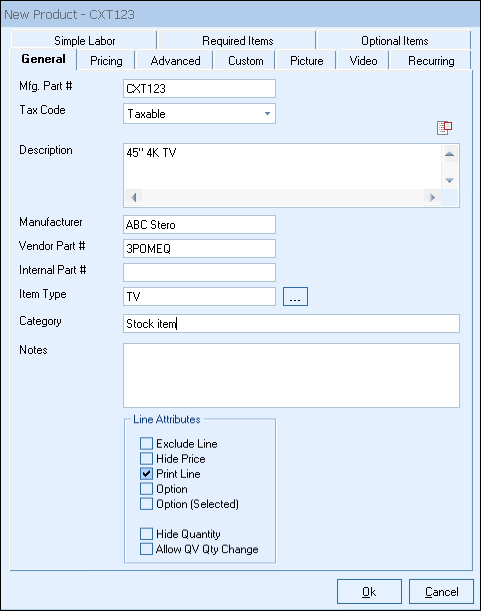
Fill in the fields on the New Product window (shown above), then click on the [Ok] button. You will now see the product/service you just added listed in the database.
Products versus Services
QuoteWerks allows you to store products and services in the product databases. In QuoteWerks, we refer mostly to the term “products”, although services can also be stored in the product databases and added to the quotes. When you add a new Product or Service to a product database, you can simply enter the appropriate information that is relevant to a product or service.
For example, service items can be setup per hour or per job. To setup a per hour service item, on the Edit Product window, simply specify the hourly rate in the Unit of Pricing field. In the Description field, specify the service description, and then make sure that the taxable checkbox is unchecked since sales tax is not required for service items. You setup a per job service item in exactly the same way as the per hour service item.
You can also clone an existing product in the database by right clicking and selecting the Clone menu. Cloning a product will copy all data from the original product into the clone.
Related Topics:
•Maintaining Products and Services
 (Etilize window panel) button will enable users to search for product content through Etilize based on the manufacturer part number. For more information on this feature, please see
(Etilize window panel) button will enable users to search for product content through Etilize based on the manufacturer part number. For more information on this feature, please see