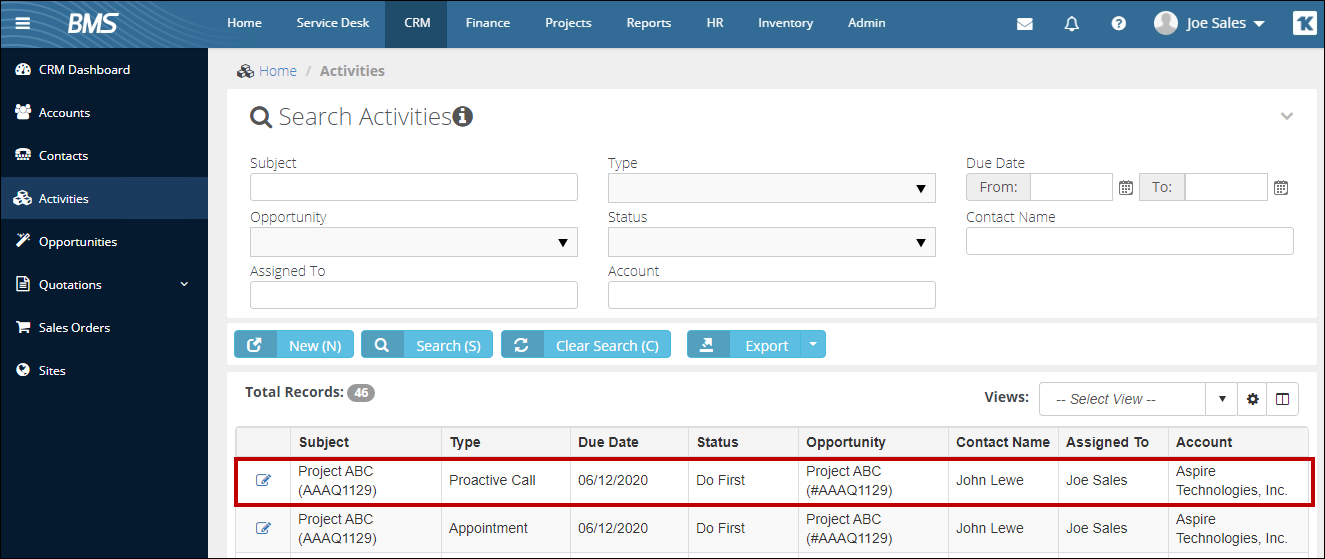When you save a quote, QuoteWerks enables you to create additional activities in Kaseya BMS. These one-off activities can be one of the pre-defined activities in Kaseya BMS, or one you've customized for your own internal business-process flow.
When you save a document, the Create one-off Activity checkbox will appear on the Save Quote As window.
|
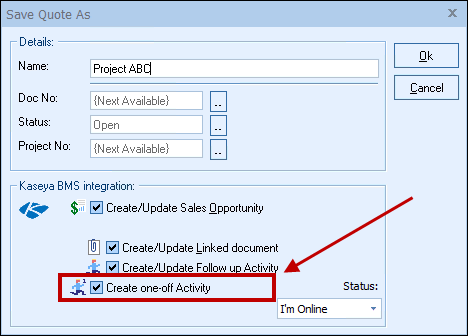
This option will let you create a one-off activity in Kaseya BMS for secondary reminder or if you want to assign another user to follow up.
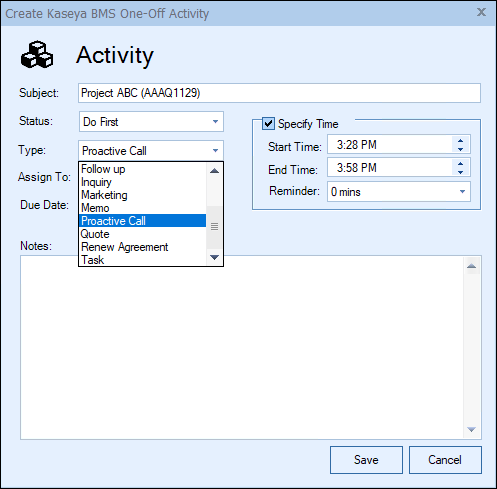
Once you've clicked the [OK] button from the File -> Save menu, the Create Kaseya BMS One-Off Activity window will appear, allowing you to adjust information about the activity such as the Subject, Status, Type, Assign To, Due Date, Start and End Time, and Reminder. You can also choose what type of activity you'd like to schedule from the Type drop-down box, as well as who you'd like to assign the activity to. The latter is very useful if you need to assign someone to the activity who didn't create the quote. There is also a  button that will insert the user’s login name and date/timestamp information.
button that will insert the user’s login name and date/timestamp information.
In Kaseya BMS, the activity will be listed under the Activities menu as well as under the Contact.