When you save a quote, the Create/ Update Follow Up Call checkbox will appear on the Save window.
|
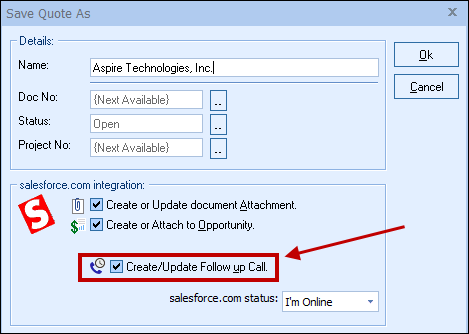
Here, you can adjust information about the call such as who it's assigned to, the status, due date, priority, as well as add comments, and set a reminder for the call.
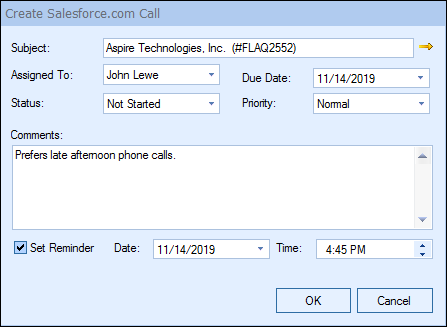
|
|---|
This option will create a salesforce.com follow up call that is attached to the opportunity and appears under the Open Activities section of the opportunity.
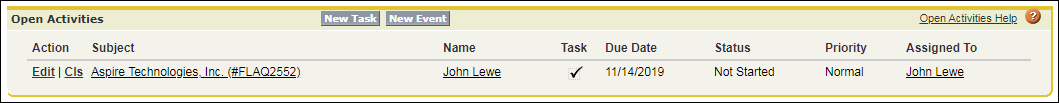
The follow-up call will also be available on the Links tab of the quote in QuoteWerks. This is a quick shortcut to the call in salesforce.com.
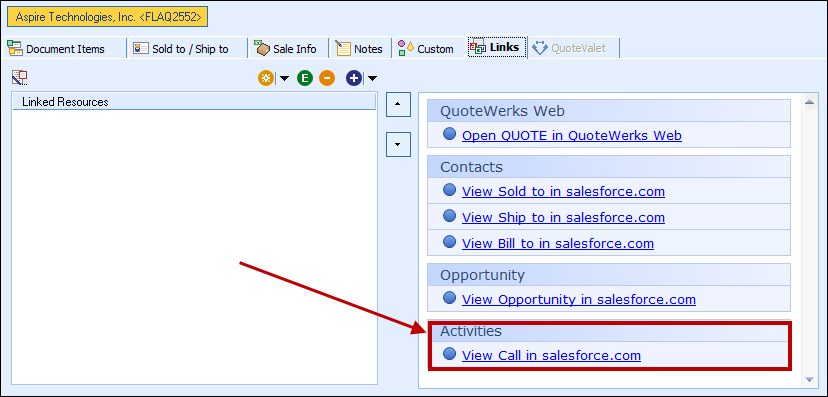
 icon next to the
icon next to the ). Clicking this yellow icon will view the call inside salesforce.com.
). Clicking this yellow icon will view the call inside salesforce.com.