Overview
The ADI Real-Time Pricing & Availability is only available in the USA. Before you can setup and use the ADI Real-Time Pricing & Availability features, you need to reach out to Jeffrey Birnkrant Jeffrey.Birnkrant@ADIGlobal.com to obtain your XML credentials. Be sure to include your ADI account number in the request.
Setup
Select the Real-time tab of the Tools -> Options menu, then select the Other sub-tab and navigate to ADI
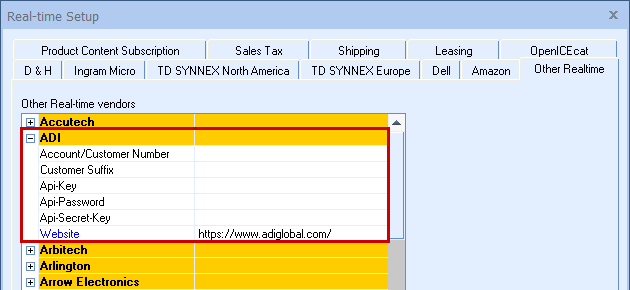
Account/Customer Number
Make sure to enter your your ADI account number - the digits BEFORE the dash. So if your account number is 1234-001, enter 1234 here.
Customer Suffix
Enter the digits AFTER the dash in your ADI account number. So if your account number is 1234-001, enter 001 here.
Note: If your account number doesn't have a suffix, or you are unsure if you have a suffix, then just leave this field blank. |
API-Key
Make sure to enter your API-Key.
API-Password
Make sure to enter your API-Password.
API-Secret-Key
Make sure to enter your API-Secret-Key.
Related Topics: