QuoteWerks Integration with SugarCRM
-
 Integration OverviewThis video demonstrates the QuoteWerks integration with SugarCRM
Integration OverviewThis video demonstrates the QuoteWerks integration with SugarCRM
How long does it take you to create a quote or proposal with SugarCRM?
Save time and make your quotes and proposals look compelling and impressive!
Use QuoteWerks, sales quoting and proposal software solution, as a tool in your CPQ and Quote-to-Cash sales process with SugarCRM.
Compatibility
 QuoteWerks integrates with SugarCRM
versions 13.3, 13.2, 13.1, 13.0, 12.3, 12.2, 12.1, 12.0, 11.3, 11.2, 11.1, 11.0, 10.3, 10.2, 10.1, 10.0, 9.2, 9.1, 9.0, 8.3, 8.2, 8.1, 8.0, 7.11, 7.10, 7.9, 7.8, 7.7, 7.6, 7.5, 7.2, 7.1, 7.0, 6.7, 6.6, and 6.5 including Community, Express, Professional,
Enterprise, and Ultimate Editions.
QuoteWerks integrates with SugarCRM
versions 13.3, 13.2, 13.1, 13.0, 12.3, 12.2, 12.1, 12.0, 11.3, 11.2, 11.1, 11.0, 10.3, 10.2, 10.1, 10.0, 9.2, 9.1, 9.0, 8.3, 8.2, 8.1, 8.0, 7.11, 7.10, 7.9, 7.8, 7.7, 7.6, 7.5, 7.2, 7.1, 7.0, 6.7, 6.6, and 6.5 including Community, Express, Professional,
Enterprise, and Ultimate Editions.
QuoteWerks lets you search the SugarCRM database for a Contact or Account to use in the quote
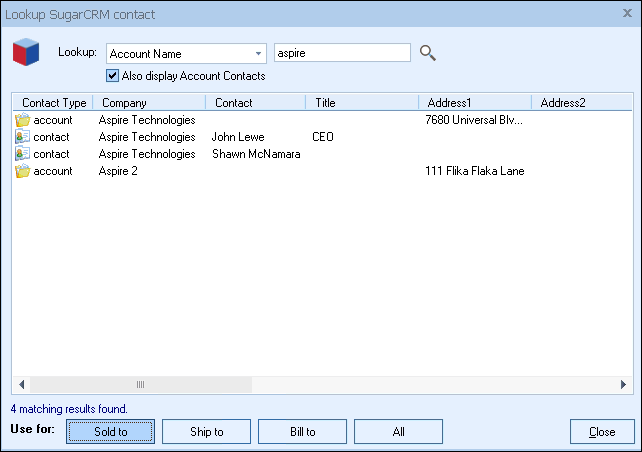
From the Sold To / Ship To tab of the QuoteWerks quote workbook, you can search the SugarCRM database for a contact by name or phone number. You can also search for an Account by company name or phone number. QuoteWerks will fill in the contact information in the quote by pulling the contact information from the contact that you searched for. You will never have to re-type your customer information. Additionally, any Contacts associated with an Account can be returned with the search results.
QuoteWerks Creates Note attachments in SugarCRM
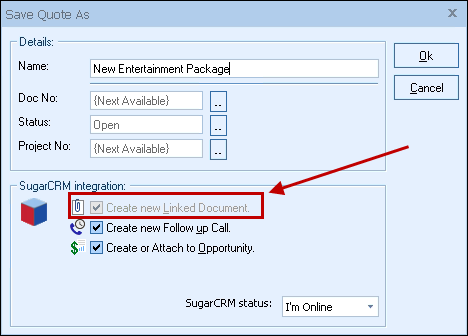
When saving a quote, QuoteWerks can create a Note record under the SugarCRM contact that includes an attachment to the quote.
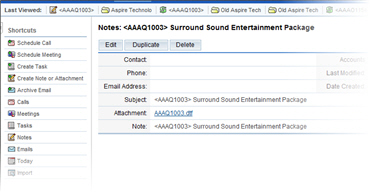
When you are in SugarCRM you will see
the Note for each quote that you have created for this
contact. When you view the note, you can right click and
choose 'Open' to launch QuoteWerks and open that quote. This feature is very
useful for organizing and finding your quotes from within SugarCRM.
QuoteWerks Creates/Updates Sales Opportunities in SugarCRM
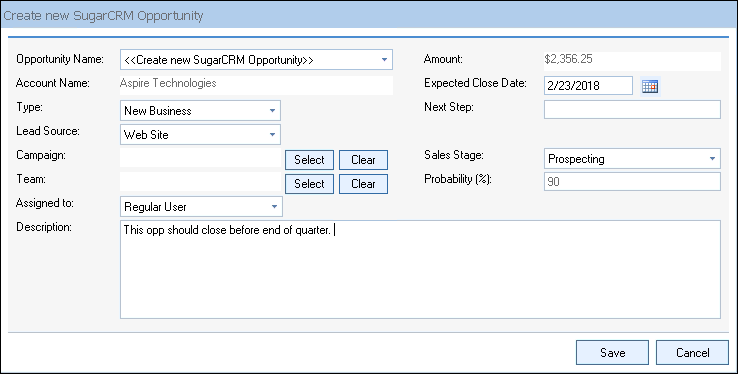
When saving a quote, QuoteWerks automatically creates or updates a Sales Opportunity under the Sales tab for the Contact in SugarCRM. When you are in SugarCRM and select the Sales tab for this contact you will see the sales opportunities and their sale amounts (displayed as an Opportunity Revenue Line Item in SugarCRM Enterprise 7.0 and higher) for each quote you have created for this SugarCRM contact. The Sales Opportunity feature is very useful in determining your projected cash flow.
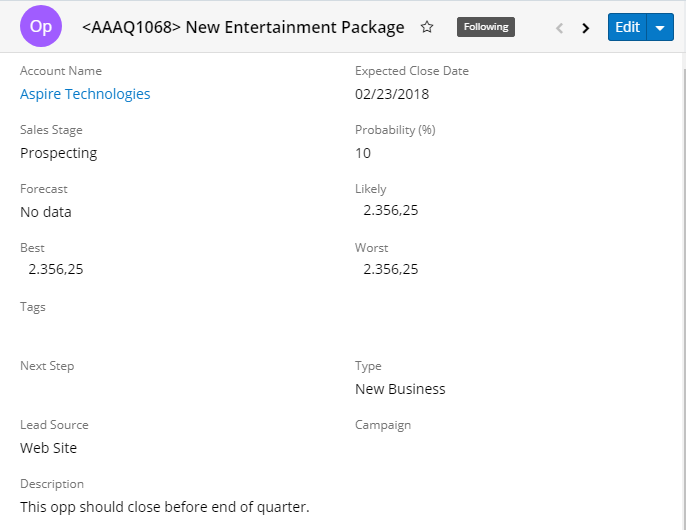
By creating sales opportunities in SugarCRM you can generate reports
in SugarCRM that give you insight into your sales pipeline. If you
already have a sales opportunity for this quote, it will
automatically update the existing one to reflect changes you have
made to the quote. If you need to forecast your sales for
each individual product you are selling in the quote, QuoteWerks
has a built-in reporting module that can create such a report.
QuoteWerks closes sales opportunities in SugarCRM
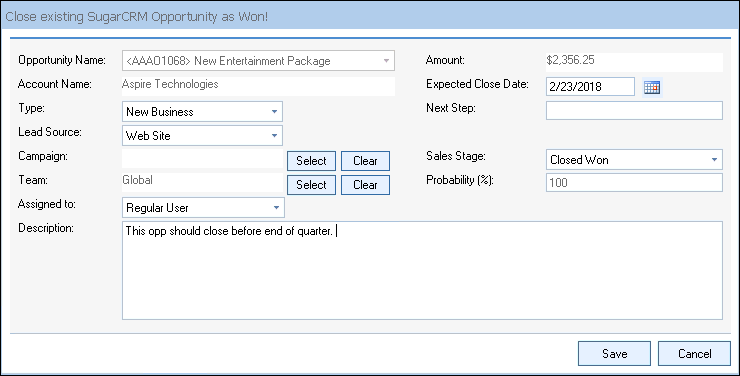
We create quotes with the expectation that the quotes will become orders. When the customer accepts the quote, QuoteWerks will convert the quote to an order and also convert your existing SugarCRM Sales Opportunity into a "Closed as Won" sale. If no Sales Opportunity exists in SugarCRM (This would be the case if a customer called to place an order without requesting a quote first), QuoteWerks will simply create a new "Closed as Won" Sales Opportunity in SugarCRM.
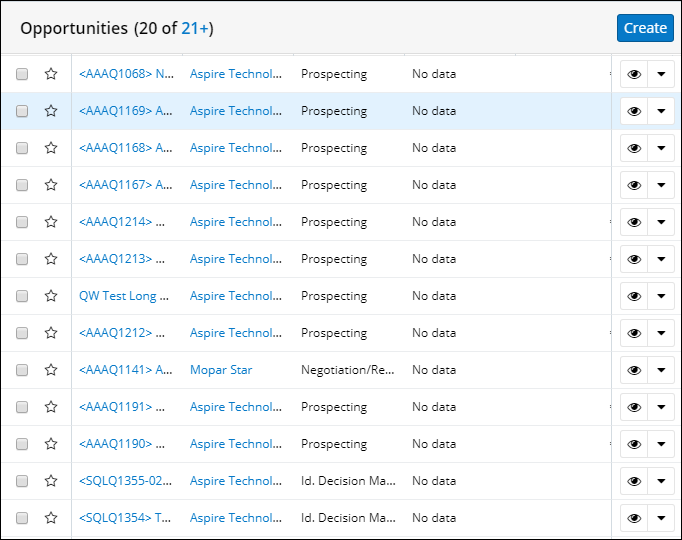
In SugarCRM, you can run reports that tell you how much income was generated from the orders you have received. QuoteWerks also has a built-in reporting module that can create similar reports.
QuoteWerks schedules Follow up calls in SugarCRM
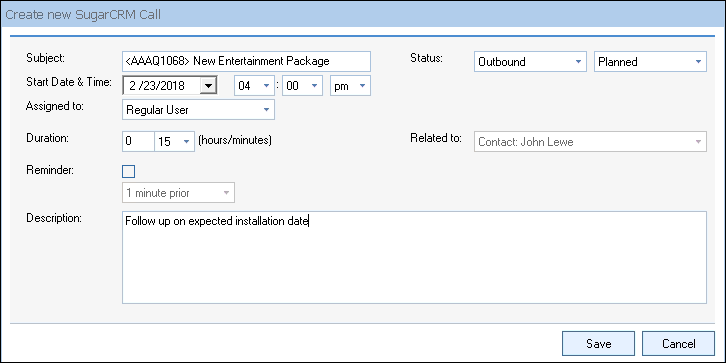
When saving a quote, QuoteWerks offers to schedule a follow up call for you in SugarCRM.
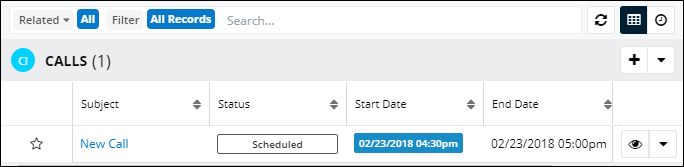
By scheduling follow up calls, you increase your chances of closing the sale! The follow up call will be listed under the Activities tab
for the Contact in SugarCRM.
Exchange information between QuoteWerks and SugarCRM
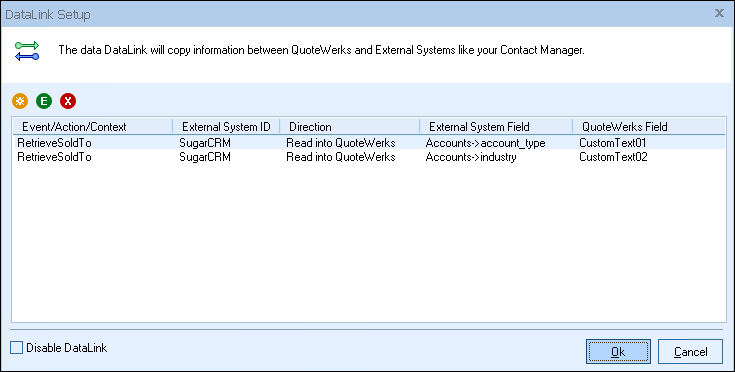
When you select the SugarCRM contact to use in the quote, our innovative DataLink feature can automatically pull other information from SugarCRM into the quote such as customer terms, customer sales tax rate, customer profile etc. Customer profiles can be used by QuoteWerks to determine the appropriate pricing a particular customer should receive.
The SugarCRM DataLink is bi-directional, so field information can be copied from QuoteWerks into the SugarCRM opportunity and then fields can also be copied from the SugarCRM Opportunity into QuoteWerks. For SugarCRM Enterprise users, information from QuoteWerks line items can be copied into SugarCRM Opportunity Revenue Line Items and information can be copied from the SugarCRM Opportunity Revenue Line Items into the QuoteWerks line items.
QuoteWerks prints information pulled from other SugarCRM fields
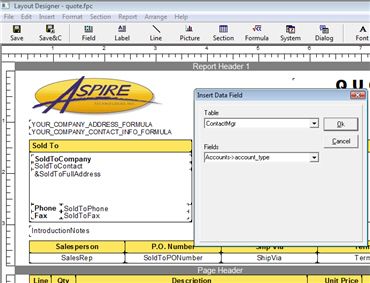
QuoteWerks has a built-in print layout designer that allows you to customize the look of your quote. The print layout designer also allows you to easily insert data fields from
SugarCRM into the QuoteWerks print layout. Then, when you print the quote, QuoteWerks will pull data from the
SugarCRM contact fields that you inserted into the print layout resulting in a printed quote that includes information from your
SugarCRM contact record. This feature is different from the DataLink feature (described above) in that this extra data is pulled from
SugarCRM and printed, but not saved with the quote. When you need to save the information pulled from
SugarCRM into the quote, you would use the DataLink feature. So, for example, if you are using a field in
SugarCRM to store the contact’s assistant’s name, you can insert that
SugarCRM field into the print layout so that when the quote is printed, the assistant’s name will be printed on the quote, but not saved with the quote.
QuoteWerks can pull lookup list information from SugarCRM
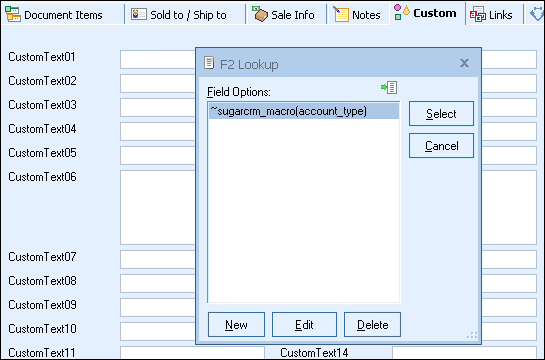
Many of the fields in QuoteWerks have a lookup list option. When you press the F2 key while in one of these fields, QuoteWerks will display a list of values that you can choose for the field. You can create a macro value that pulls information from a field in
SugarCRM. For example, if you press the F2 key while in the terms field in QuoteWerks, QuoteWerks will display a list of terms options that you have previously entered. You can create a new option that retrieves a value from a field in
SugarCRM that you use to store your terms.
No credit card required.
